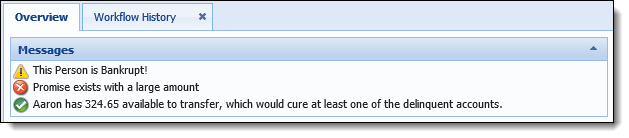Business Rules are a powerful mechanism for performing sophisticated data analysis, decisioning and data updates within the Framework. While the incorporation of Business Rules is not required to work in the Framework, they are available to make the Framework experience more efficient and productive. Administrators can use Business Rules to provide quick access to important information in the workspace and improve collection efforts for their financial institution. Collection Business Rules integrate powerful functionality into many areas of the Framework, such as:
- The introduction of Advanced Queuing enabling administrators to leverage business rules to write simple or complex criteria using account and/or account holder attributes to organize and assign not only individual accounts to a queue, but also the person and all of their eligible, non-queued accounts as well.
- The ability to configure additional fields and/or aggregated information, such as the total number of delinquent accounts and/or promises for the person, to appear below the current system-defined data in the Person Summary Panel.
- The enhancement of the Decision Workflow Step now allowing business rules to automatically determine a Yes,” “No” or “Undetermined” decision and eliminate the need for users to complete the workflow step manually.
- The introduction of the Execute Business Rules Workflow Step allowing multiple business rules to be executed as part of a workflow to automatically change the value of a field and/or display a warning, error or information message to the user executing the workflow.
- The addition of a Messages panel that can be configured to appear on any Person screen to display pertinent information about the person-in-context in the workspace, such as the amount of available funds the person has to transfer, if the person is bankrupt and if the person has an open promise with a large amount.
Since the use of Business Rules in the Framework does require experience, Akcelerant Account Managers are available to facilitate an understanding for how to use rules, as well as provide training in how to author rules efficiently. For more information regarding the use of Collection Business Rules in your institution, please contact your Akcelerant Customer Care Representative.
To learn more about the new Business Rule functionality, please see the New and Enhanced for Version 14.00 section of this Guide, as well as the Akcelerant Framework Help Documentation.