The Configuration page allows administrators to adjust settings that determine how information renders within analytics.
To update Configurations, click the Administrator icon within the top navigation bar. Once selected the Administrator menu opens.
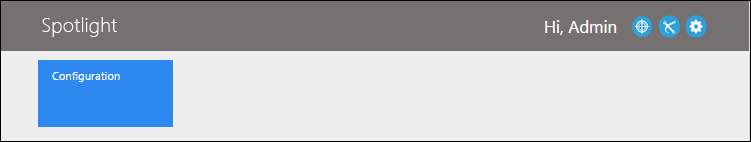
From the administrator menu, click the Configuration tile. Once selected, the Configuration page opens.
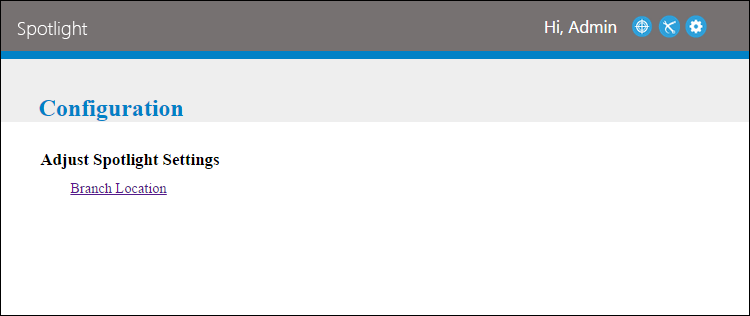
This page contains the following options:
| Configuration | Description |
| Branch Location |
The branch location configuration allows administrators to define the demographic information of all branches and cost centers associated with their institution. |
 |
Currently, only configuration available is Branch Location. Additional configurations will be added in future releases. |