On the Elements tab, select the System Management button on the toolbar. Under the Elements group on the menu, select Collection, then select Cost Centers from the GL Settings for Recovery Accounts Group on the Configure tab. Access to this form is controlled by your Security Profile.
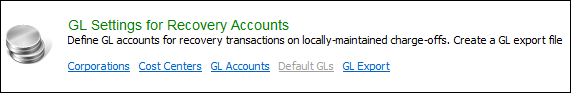
The Cost Center code is a four-character code used in posting locally-maintained transactions. On this page you can create, edit or delete a Cost Center Code.
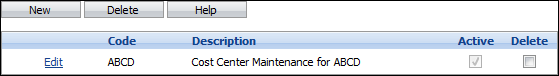
Create a Cost Center Code
- Click New.
- Enter a unique code. Any alphanumeric string with a maximum of four characters can be used. All letters will be saved in upper case.
- Enter the Cost Center description.

- Leave the Active field checked.
- Click Save.
Edit a Cost Center Code
- Click on Edit next to the Cost Center you want to edit.

- Change the Cost Center description.
- Click Save.
Delete a Cost Center Code
- Click the Delete checkbox(es) next to the Cost Center(s) you want to delete.
- Click Delete.

Cost Center Codes that are linked to existing transactions will not be deleted - they will be made inactive. Inactive Cost Center codes cannot be applied to new transactions but will be used, as appropriate, in GL reports and extracts.