On the Elements tab, select the System Management button on the toolbar. Under the Elements group on the menu, select Collection, then select GL Export from the GL Settings for Recovery Accounts on the Configure tab. Access to this form is controlled by your Security Profile.
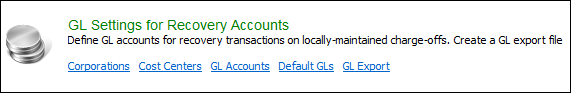
The GL Export provides an extract file detailing the GL allocations of all transactions posted since the last extract was finalized. GL allocations will only be available if the GL option has been selected in the GL Settings page under System Preferences.
To Create GL Account Options:
- Select the extract you want to export from the dropdown list.
- The first option in the dropdown list will be "Current." Select this option to export all new, previously unexported GL allocations.
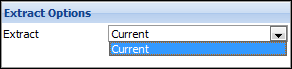
- The remaining options in the dropdown list will be all previously extracted GL files. These will be listed in reverse chronological order. They will display their extract number and the date the file was created.
- To generate a trial GL extract, leave the Finalize checkbox blank. You can generate the same file repeatedly until you select the Finalize option. Once you finalize the extract, the GL allocations will be marked with the correct export number. The export numbers start at 000001 and increase by 1 each new extract.
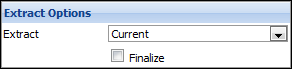
- Click Create.
- If you chose the Trial Extract you will be provided with the option to Open or Save the file. The default file name will be gle-current.txt.
- If you chose the Final Extract you will be provided with the option to Open or Save the file. The default file name will include the next sequence number (e.g. gle-000002.txt). Also, You can change the name and the default folder if you wish. Be very careful if you chose to rename the file.
GL File Format
The GL File is a comma-delimited text file that includes a single record for each GL transaction. There will be one GL transaction per GL account for each transaction posted against a particular loan.
Sample file
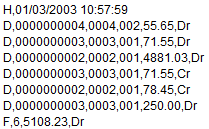
Header record
| Field | Comment |
| Record Type | Fixed Value = H |
| Creation Date and Time |
Date Format = mm/dd/yyy Time Format = hh:mm:ss using a 24 hour clock notation |
Body
| Field | Comment |
| Record Type | Fixed value = D |
| GL Account Number | |
| Cost Center | |
| Corporation | |
| Allocation Amount | No commas, decimal included |
| Debit/Credit Flag | Dr or Cr |
| Record Type (Trailer) | Fixed value = F |
| Number of Records (Trailer) | Total number of detail ("D") records |
| Total Amount (Trailer) | No commas, decimal included |
| Debit/Credit Flag (Trailer) | Dr or Cr |