The Collection Element retains a list of the clients each user views and the order in which they are viewed. This list can be accessed at any time for a specific User ID and/or a specific date range. Access to other user's Client Histories is dependent on Security Profiles.
To access Client History, click the History tab on the Desktop. Select the User and the date range from the drop-downs in the History Filters section. Then click Refresh. A list of the clients viewed by the selected user during the specified date range is displayed.
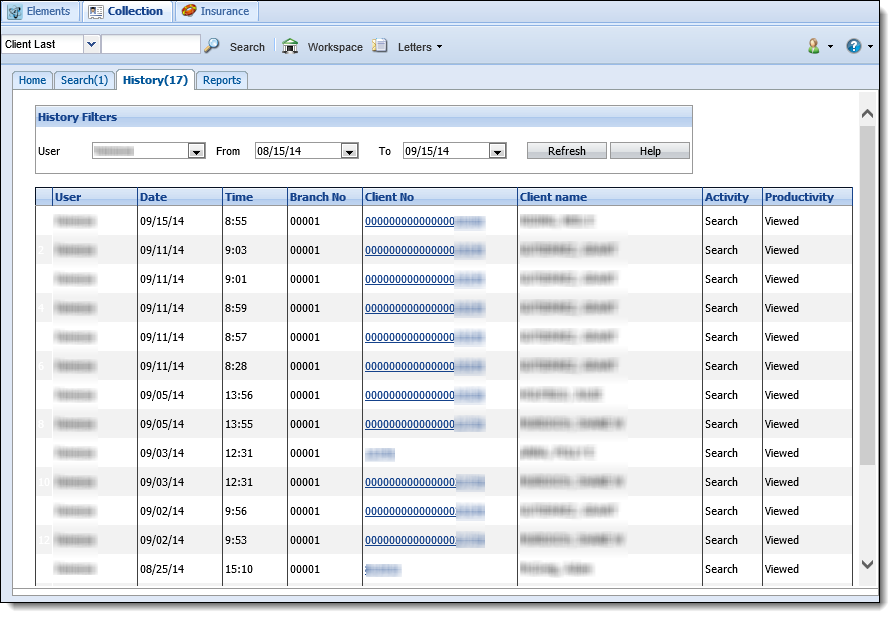
 |
The list of clients is displayed in reverse chronological order with the most recently viewed client record at the top of the list. |
To open a client in this list in the workspace, click the blue Client Number link for that record.
 |
The History Workspace does not have the Previous or Next buttons on it. If you make any changes to the account (adding a note, advancing the follow-up date, etc.), click Save on the Action tab before the workspace is closed. |