When the Workspace is accessed from the Desktop, the client displayed is the first account in the user's work queue. The Collection Element controls the order accounts are displayed based on the account's follow-up date and priority order.
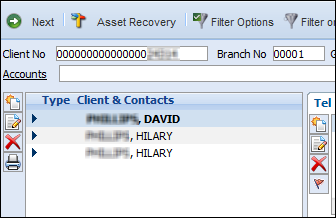
 |
The Collection Element sorts accounts by priority level (1A being the highest), follow-up date, follow-up time and a priority amount or sort value. The third level sort value is, by default, set to amount due. This sort value can be changed to any value by having IT change the Loan field "Priority Amount" mapping. The most common sort values are balance, days delinquent, and amount due. |
The following factors determine the order in which accounts are presented:
- Follow-up Date (oldest first)
- Follow-up Time
- Priority List (1 though 9)
- Priority Order (A through Z)
- Priority Amount
The Schedule Detail report pictured below provides an example of account sorting.
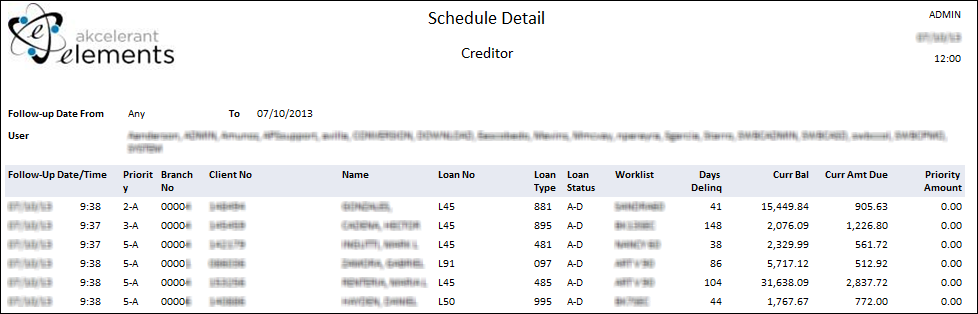
There are two priority sequences: Date and Time-based and Date-based. The Date and Time-based sequence takes precedence over the Date-based sequence.
Date and Time-based Priority List
Follow-up time is an overriding factor in assigning work. All past due timed entries are displayed before any non-timed entry, regardless of follow-up date or priority. Where the follow-up date predates the current date, no effort is made to link the follow-up time with the actual time (i.e. an account with a follow-up time of 5pm might be displayed at 9am).
For accounts with follow-up times, they are displayed in the following order:
- Date (oldest first)
- Time (earliest first)
- Priority List (1 first)
- Priority Order (A first)
- Priority Amount (largest first)
Once the time-based accounts have been worked, Elements returns to the non-time based priority list until another time-based client is inserted into the priority line-up.
Date-based Priority List
If no follow-up time is included, the priority value is the key factor. All past due loans with a priority of 1 are viewed before any loan with a priority of 2, regardless of follow-up date or priority amount.
For accounts without a follow-up time, accounts are displayed as follows:
- Priority List (1 first)
- Date (oldest first)
- Priority Order (A first)
- Priority Amount (largest first)
For example, today's date is July 19, 20XX. There are accounts with a follow-up date in the past, which are the backlogged accounts. There are also accounts scheduled for follow-up today.
All timed accounts (accounts tagged with a follow-up time - see the top three accounts below) appear first in the queue. When all of the timed accounts have been worked, the accounts are displayed by highest priority (1A followed by 2A, etc.) and date. For a group of accounts with the same priority and follow-up date, the accounts are presented in order by the largest sort value.
The accounts are displayed in the following order:
| Follow-up Date/Time | Priority | Sort Value |
| 2010/07/08 | 5-A | 369.68 |
| 2010/07/15 | 5-A | 65,551.71 |
| 2010/07/19 | 1-A | 500.00 |
| 2010/07/18 | 2-A | 257.62 |
| 2010/07/09 | 5-A | 4,504.48 |
| 2010/07/19 | 5-A | 90,750.00 |
| 2010/07/19 | 5-A | 77,788.92 |
| 2010/07/19 | 5-A | 1,254.62 |
| 2010/07/19 | 5-B | 6,914.14 |
Notes Regarding Worklists
- The Collection Element contains all accounts that were ever loaded into the system. These could be accounts that were delinquent at one point, or those that were loaded for information only, for example, through a conversion or real-time. These accounts may still be in a worklist. However, only delinquent or locked loans are included in a working queue.
- The Download assigns individual loans (accounts) to the worklists.
- One or more worklists can be assigned to each user.
- Multiple users can share the same worklist.
For example, the worklist 15_29 A_M contains over 500 accounts. To split this workload between two people, the same worklist can be assigned to both collectors. When they start working the queue, they "leapfrog" over each other as they move through the queue, never landing on the same account at the same time.