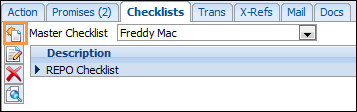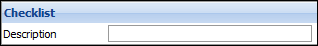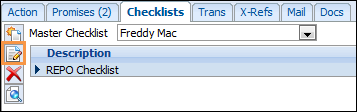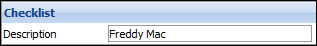Access to this form is through the Checklists tab on the workspace.
On this tab users can create, edit or delete a step related to a Checklist.
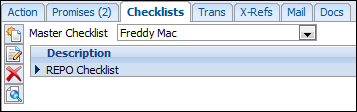
Create a New Step
- Click the New button.
- Enter the action that must be performed in the Description field.
- Click Save.
- By default, each new step is added to the bottom of the checklist. To move it to a different position in the list, click the Up or Down buttons to the right of the step to move.
Edit a Step
- Click the Edit button.
- Change the description.
- Click Save.
Delete a Step
- Click the Delete checkbox(es) next to the step(s) to delete.
- Click Delete.
- Click Done.