When printing documents from within the Collection Element you will need to modify the Page Setup within your Internet browser. If you don't, you will likely see some unwanted information printed at the top and bottom of the page (such as date stamp, page number, file name/location, etc.).
To remove the automatic headers and footers from documents printed from the Collection Element:
Internet Explorer 8
- Go to the Print menu in Internet Explorer
- Select Page Setup
- Change the Header and Footer values to -Empty-. You will note that there are three dropdown lists in the Header and Footer columns. They represent (from top to bottom) text printed on the left, center and right of the document).
- Click OK.
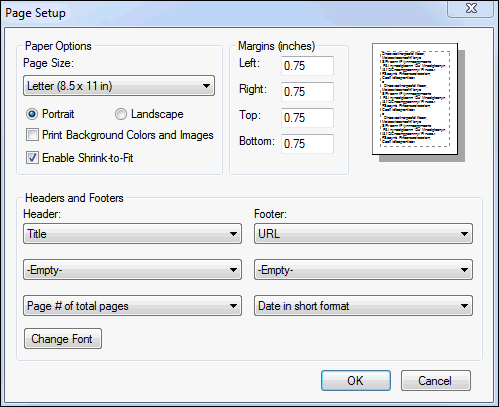
Internet Explorer 6
- Go to the File menu in Internet Explorer
- Select Page Setup
- Delete the information in the Header and Footer boxes.
- Click OK.
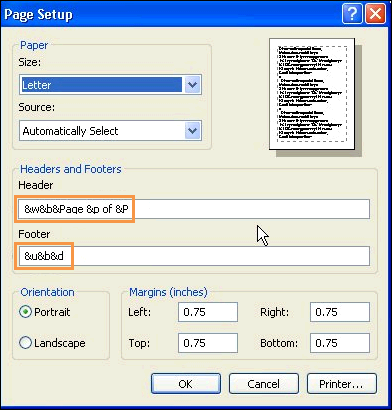

You may want to copy this information and re-insert it once you are done printing. If you leave these fields blank in your Internet Explorer, any page you print from the Internet will not display the website location and number of pages.