If you do not make contact with the client (for example, the number is busy), you will normally want to move on to the next client and try the "busy" client later. If you do not change the current Follow-up Date/Time and click Next, the Collection Element will automatically set that client's Follow-up Date to the current date and the Follow-up Time to the current time plus the number of minutes you have defined as your "Default Call Back Time" in the User Preferences page.
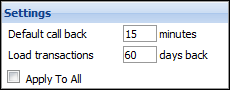
The time will automatically set itself to 15 minutes in the future from the time you select NEXT to move to the next client. When the 15 minutes have passed this account will reappear when you click Next.