If you are using other Elements in conjunction with the Collection Element (e.g. the Payment, Insurance or Asset Recovery Elements), the Collection Element passes information to other web services, allowing you to quickly work with those services inside the Collection Element.
You initiate these services by clicking on the appropriate button in the toolbar on the Workspace. The name on the Services tab will change to reflect the actual service you have initiated. The screens that you use to work with these services are provided by the other service provider, and are visible on the Services tab on the Workspace. For further information on what you will see for each of these Elements, please refer to the appropriate Product Guide.
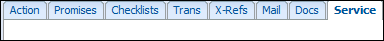
 |
You can only work with one service at a time. If you are part way through working a claim through the Insurance Element and click on the Payment Element, the Insurance Element service will be closed. |