

| Administrator Guide > Profile Import |
The Profile Import configuration page provides institutions the ability to configure active profile imports in Temenos Infinity. To access the Profile Import configuration page, navigate to System Management > Collections > Profile Import.
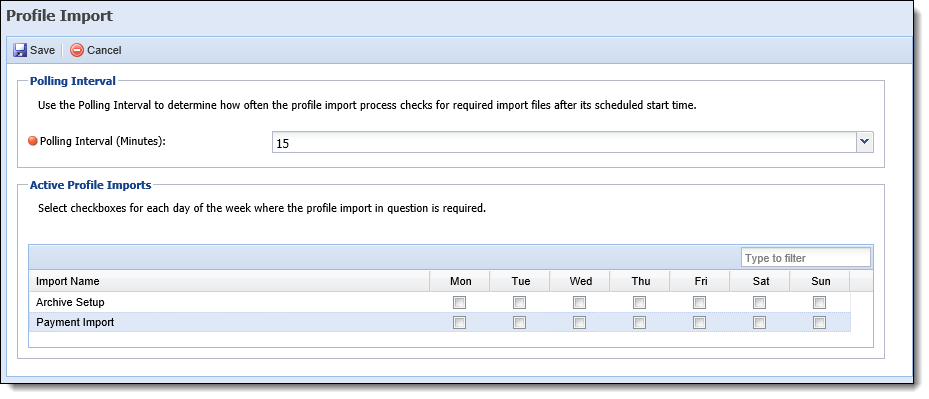
This page is comprised of the following sections:
The Polling Interval section allows institutions to determine how often the profile import process checks for the required import files, after the profile's scheduled start time.
 |
The profile import process is only able to complete when all specified files for the day are available to be imported. |
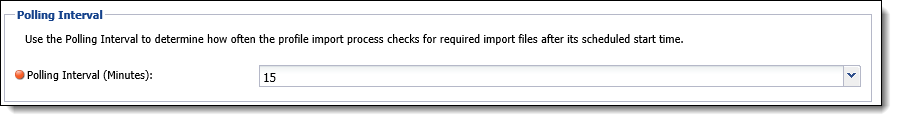
Within the Polling Interval field, use the drop-down list to identify the number of minutes that the process checks for the required import files.
 |
The profile import process continues to look for the files until the MaxWaitSec parameter in the database is reached. This parameter defaults to 14400 seconds (4 hours). |
The Active Profile Imports section contains a grid that lists out all active profile imports. Within this grid, administrators are able to view and identify on which days the profile import is required.
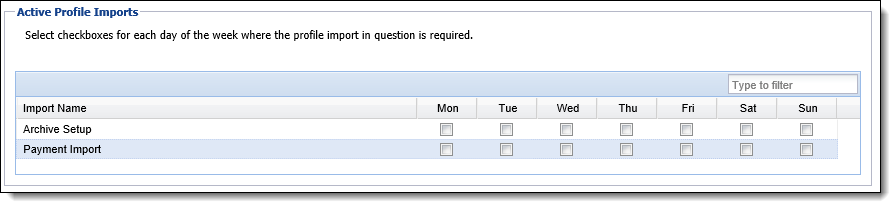
Select the check boxes associated with each day the profile import is required
 |
The Profile Import user/sercurity group permission must be set to Change in order for a user to be able to make updates on the Profile Imports configuration page. |
Once the Polling Interval and days are identified, click  to retain the profile import settings
to retain the profile import settings
The Profile Import process checks whether the profile import is required for the current day of the week.