

| Administrator Guide > Third Party Batch Imports > Third Party Duplicates |
The Third Party Duplicates page in System Management (System Management >Third Party Duplicates) displays any accounts imported from a third party that match multiple accounts with the same Third Party ID. For example, a third party may send over an account with the account number 12345. If there are two accounts in the database that have the same Third Party ID associated to that account number, both accounts display on this page.
From this page, administrators can Merge accounts, print the page, and export the page to an Excel spreadsheet.
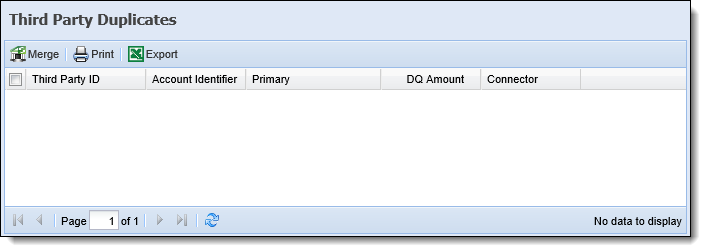
The following columns display within this page:
| Column Name | Description |
| Third Party ID | Displays the account's Third Party ID. |
| Account Identifier | Displays the Account Identifier of the account listed. |
| Primary | Displays the name of the Primary on the account. |
| DQ Amount | Displays the DQ Amount on the account. |
| Connector | Displays the name of the connecter that sent the account into Temenos Infinity. |
 |
Prior to Merging Accounts, ensure that all the information is correct as this action cannot be undone. |
 |
The Account Merge details appear in the Workflow History screen of the account into which they were merged.
|