

| Administrator Guide > Third Party Batch Imports > Third Party Exceptions |
The Third Party Exceptions page in System Management (System Management >Third Party Exceptions) displays accounts from third party interfaces such as PSCU, FICS, and Certegy that could not be imported into Temenos Infinity for various reasons. Exceptions must be resolved for all third party accounts to be imported into Temenos Infinity. From this page, administrators can review and resolve exceptions.
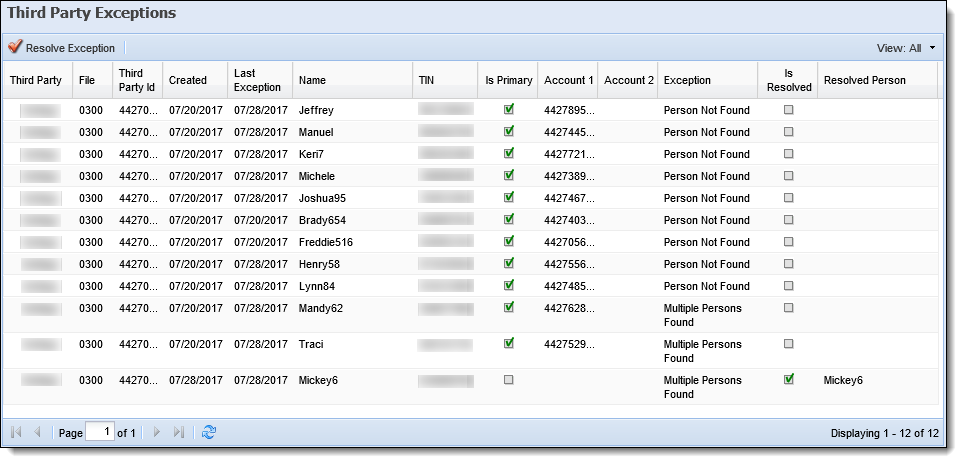
The following columns display on this page:
| Column Name | Description | ||
| Third Party | The third party interface in which the exception was generated. | ||
| File | If the interface includes more than one file, the name of the file is indicated here. If only one file exists this column is blank. | ||
| Third Party Id | Displays the account's Third Party Id. | ||
| Created | The date the exception was created. | ||
| Last Exception | If the same exception is encountered again, the Last Exception date is updated with the date of the new, most recent exception. | ||
| Name | Displays the name of the account holder associated to the exception. | ||
| TIN | Displays the TIN of the account holder associated to the exception. | ||
| Is Primary | Displays a  to identify the person as the primary owner of the account. A blank check box displays if the person is the secondary owner. to identify the person as the primary owner of the account. A blank check box displays if the person is the secondary owner. |
||
| Account 1 | Displays the specific account number included in the third party file. | ||
| Account 2 | Displays an additional account number included in the third party file. | ||
| Exception |
Displays the type of exception.
|
||
| Is Resolved | If checked, the exception is resolved. | ||
| Resolved Person | If the exception is resolved and a new account holder was selected for the account, their name is displayed. |
By default, all exceptions are displayed in the grid; however, the records can be filtered. Click the View drop down above the list area. All exceptions, resolved exceptions or unresolved exceptions can be displayed.
There are five types of exceptions that can appear on this page.
The Duplicate Id exception occurs when a Third Party Id is duplicated between two accounts in the same third party import. If this exception appears, steps need to be taken outside of Temenos Infinity to resolve. Highlighting the exception and clicking Resolve Exception displays a message containing directions to resolve the exception.
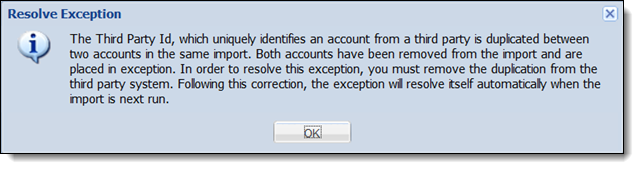
Clicking OK does not resolve the exception; it stays unresolved until the duplication is removed from the third party system and a new third party import is run.
The Person Not Found exception occurs when a person record cannot be found in Temenos Infinity. A person is required for an account to be imported from a third party. Highlighting the exception and clicking Resolve Exception opens the search function to allow administrators to search for the primary person to which the account should be connected. Enter any criteria and click Search.
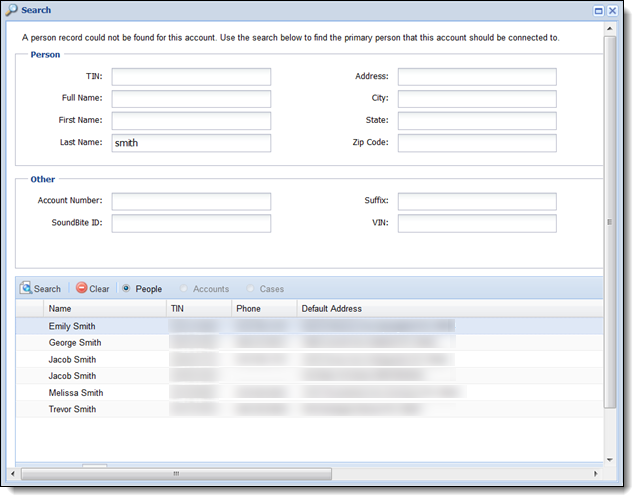
When the results display, double-click the desired result to select the person to relate the account to. The selected person's name appears as the Resolved Person on the Third Party Exceptions page, but accounts are not updated until a new third party import is ran.
In the following example, Charles E. Bland was included in the file imported from a third party, but he is not in Temenos Infinity. AThe administrator selects Charles' exception from the list.
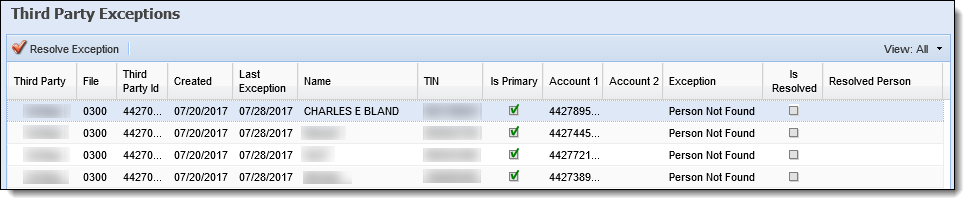
A screen displays to search for the correct person record. Since the administrator knows the account belongs to Charles Bell, he enters Charles Bell in the Full Name field and clicks Search. The record for Charles Bell appears in the search results.
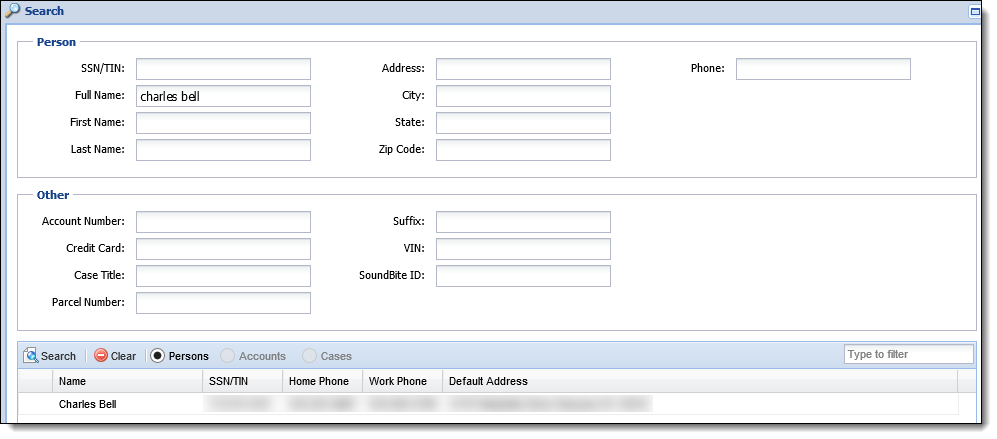
The administrator double-clicks the record for Charles Bell. The Search window closes, and Charles Bell appears as the Resolved Person on Charles Bland's third party import record. Next time the third party import runs, the account displays Charles Bell as the primary person.
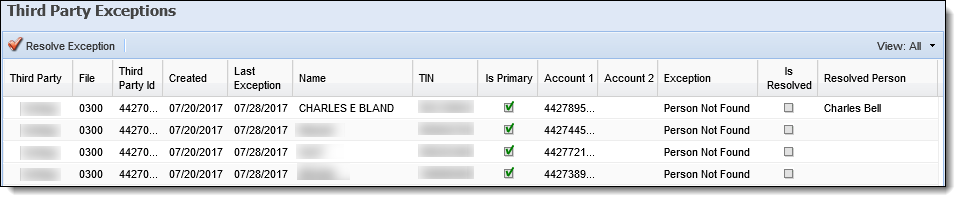
The Multiple Persons Found exception occurs when more than one primary person was found in Temenos Infinity for an account based on the person linking defined on the third party connector page in System Management. Highlighting the exception and clicking Resolve Exception displays a message allowing the administrator to manually select the correct person for the account.
 |
The Source Identifier is displayed in parenthesis behind each person's name to allow for easier selection of the correct person. |
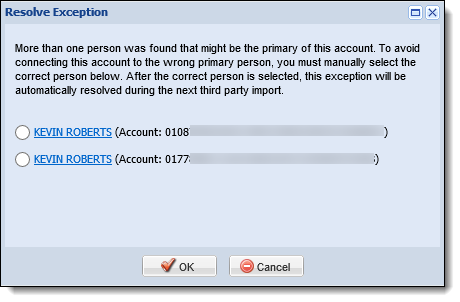
For example, a third party account is imported into Temenos Infinity with an SSN of 123456789. In Temenos Infinity, there already exists three persons with an SSN of 123456789. The three existing persons are displayed in the Resolve Exception message for the administrator to select.
The persons display as hyperlinks that, when clicked, navigate the administrator to that person’s workspace for further investigation. Select the correct person using the radio button and click OK. The selected persons name appears as the Resolved Person on the Third Party exceptions page, but the account is not updated until a new third party import is ran.
The Person Conflict exception occurs when an account is successfully matched to a person in Temenos Infinity, but the matched person is different than the last time the account was imported from the third party. For example, a third party account is imported into Temenos Infinity with an SSN of 123456789, and it matches a person in the system. The next day, the same account is imported but the SSN is 987654321. A new person is found but the system realizes that the account is moving from person A to person B, so this exception occurs. If this exception occurs repeatedly for the account, verify the person information (TIN, Name, etc.) is correct on the account at the third party so it can be consistently matched correctly.
Highlighting the exception and clicking Resolve Exception displays a message that allows the administrator to manually select the correct person for the account.
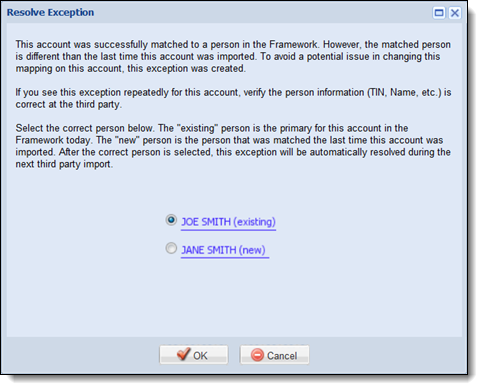
The “existing” and “new” persons display as hyperlinks that, when clicked, navigate the administrator to that person’s workspace for further investigation. The "existing" person is the current primary on the account in Temenos Infinity. The "new" person is the person that was a match the last time the account was imported from the third party. Select the correct person using the radio button and click OK. The selected persons name appears as the Resolved Person on the Third Party exceptions page, but the account is not updated until a new third party import is run.
The Account Not Found exception occurs when the account cannot be matched to an existing account based on its Third Party Id. This can happen for two reasons:
Highlighting the exception and clicking Resolve Exception displays a message indicating that the administrator must add the account to the core system.
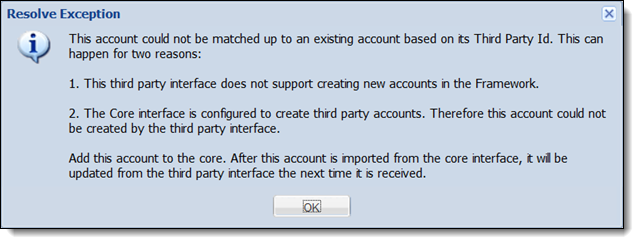
 |
Clicking OK on this message closes the window but does not resolve the exception. The exception is resolved when it is added to the core interface. |