Installing Rules Management
 |
The Rules Manager application requires Microsoft .NET 4.0 Framework installed. End users do not have to have this installed to utilize rules configured by the administrator. Follow the steps below to download the application. |
Follow the below instructions to download .NET 4.0 Framework:
- Go to http://www.microsoft.com/en-us/download/details.aspx?id=17851.
- Click the Download link.
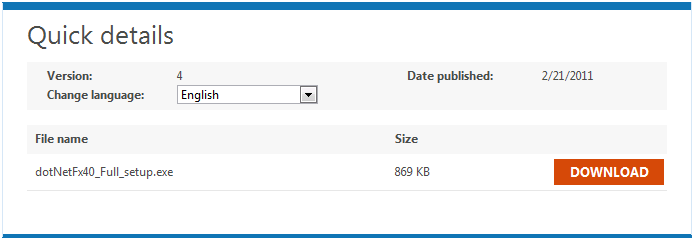
- A message appears at the bottom of the screen. Click Run to begin the install.
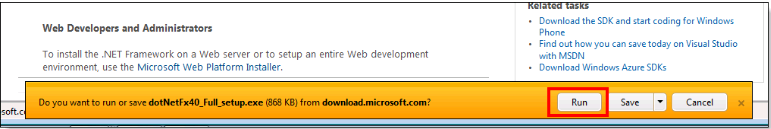
- Follow all remaining steps to complete the install. Once the install is complete, click the Launch Rules Management button.
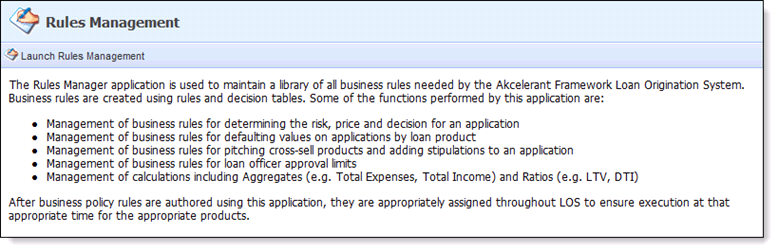
- An Application Install-Security Warning message displays. Click Install to continue the installation.
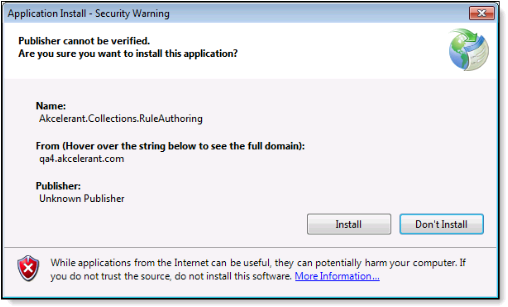
-
Once the application finishes installing, the Rules Management application opens.
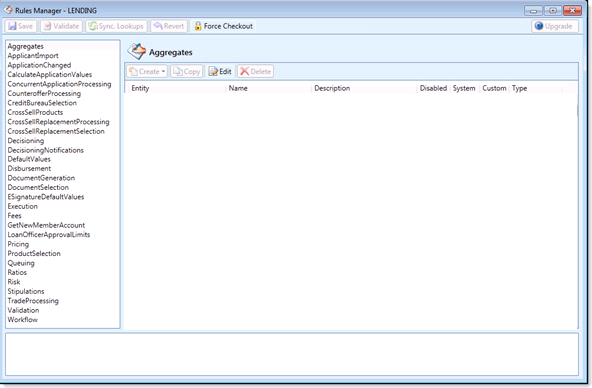






 Download Rules Management
Download Rules Management