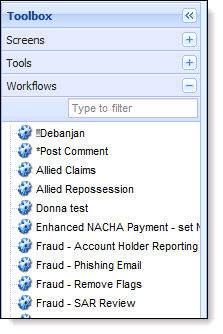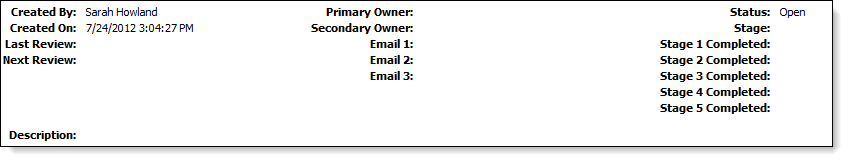The Case workspace is utilized when a case, action for the recovery of money owed, is opened in the Framework. This workspace has many of the same features of the Account Workspace and so enables the user to move through the case using a workflow to send letters, emails, access screens and track progress. This workspace is not configurable by system administrators.
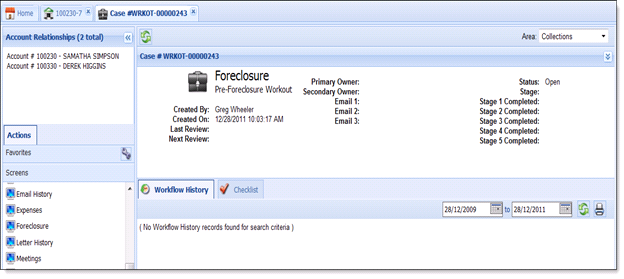
Left Hand Navigation
The Left Hand Navigation is very similar to the Left Hand Navigation of accounts with the exception a few minor details:
- The Account Relationship box takes the place of the Personal Information box. This box includes any accounts that are related to the case.
- The Actions tab offers the same functions as the Actions tab within the account workspace navigation. The tools offered may vary depending on system administrator's preferences.
- The case workspace navigation does not offer the Notepad functionality.
Related Grid
The related grid area in case workspace navigation presents the following case information:
- Who the case was created by
- When it was created on
- Review dates
- Different stages and if and when they were completed.
Flex Areas
The flex area provides the user with additional case information. The flex area is defaulted with two tabs which are the Workflow History and Checklist.
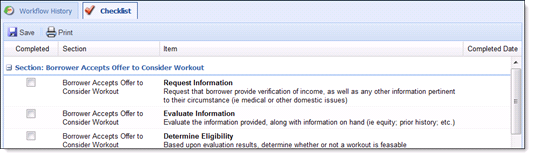
- The Checklist tab provides a comprehensive look at tasks associated with the current case and provides the user a way to ensure all tasks have been completed.
- Some Checklist items provide a link to the specific workflow associated with the case step. Click on the workflow icon to begin the workflow.