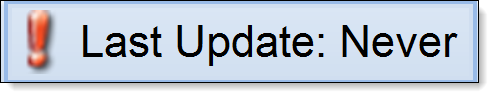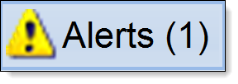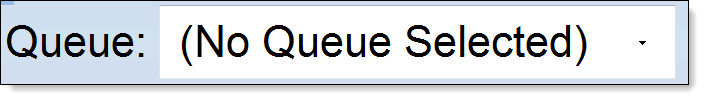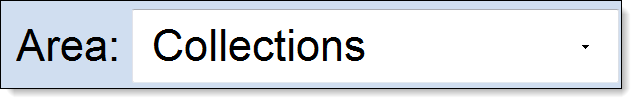The workspace is the area in which the user will perform the majority of his or her actions when working an account and/or case. When an account is displayed in a workspace, the user will have all of the necessary information in front of them to effectively begin the collection process.
Below is a sample workspace:
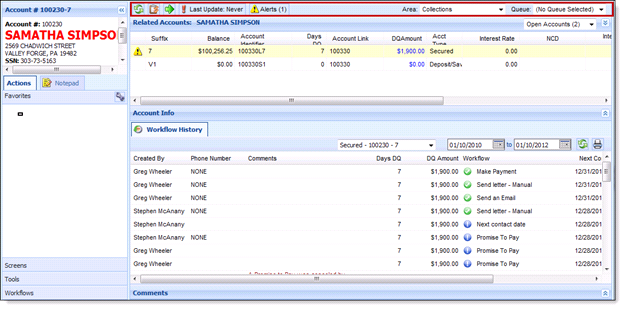
The Workspace Toolbar is located at the top of every account above the Related Grid. The icons that are displayed within the toolbar can be controlled by the system administrator by selecting System Management > Areas.
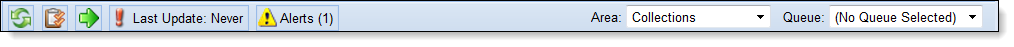
|
Workspace Toolbar Icons |
Description |
|
|
Click the Reload icon to reload the account or case in the workspace being viewed. Any updates made to the account will display. |
|
|
If the user accessed the account by working a queue, the Queue Contents icon displays the content of the current queue. |
|
|
Users are able to move to the next account if the Get Next icon is turned on. This allows the user to advance to the next account in the queue. |
|
|
The Last Update icon displays the last update that occurred from the host. |
|
|
The Alert icon shows if there are any alerts. The alerts notify the user of real-time errors, if the errors are on a read only-account, and can indicate if the account is in a queue. |
|
|
Displays the name of the queue the user is working in. The user is able to select the dropdown to see a list of all the queues he or she is assigned to. |
|
|
This dropdown identifies the area the user is working in. |