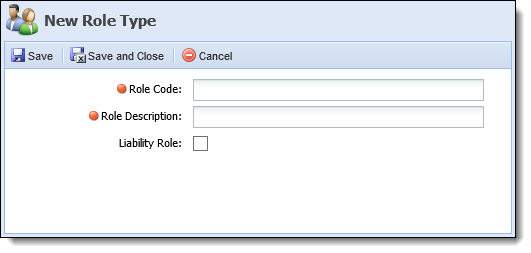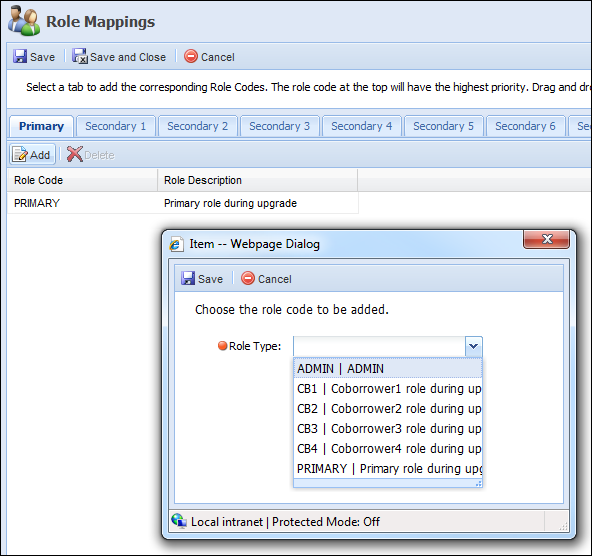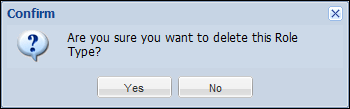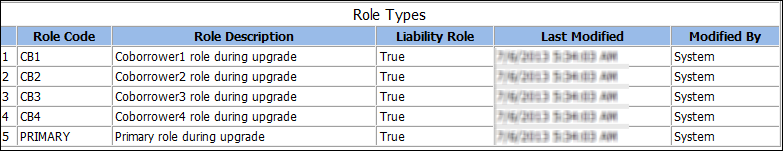This page is used to manage Role Types within the Framework. Role Codes provided by the host must be added to the Role Type list within the Framework. The following columns display on the Role Type Administration page:
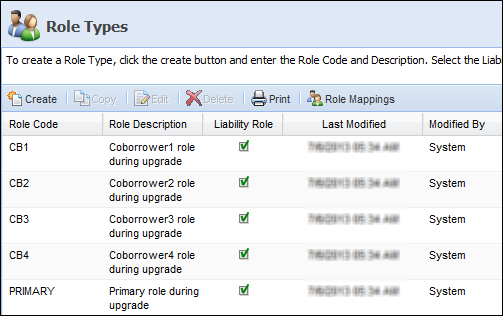
| Column Name | Description |
| Role Code | Used to assign roles imported from the core to Role Types within the Framework. Role Codes can also be assigned to secondary roles in Role Mappings. Role Codes must match exactly the codes that are being provided in the file to be imported. |
| Role Description | Denotes the full name of the Role Type. |
| Liability Role | If checked, denotes that the Role Type is considered a liability role on an account. |
| Last Modified | Denotes when the Role Type was last modified in the Framework. |
| Modified By | Denotes what user made the last modification on the Role Type. |
From this screen, administrators can create new role codes, edit existing role codes, set role mappings, delete existing role codes, copy existing role codes, refresh role codes and print the role codes grid.
Creating a Role Type
- Click Create. The New Role Type screen appears.
- Enter the role code provided by the host and a role description. These are required fields.
- If the role is a liability role, click the Liability Role checkbox. If selected, the person who has this role on an account is considered liable.
- When finished, click Save or Save and Close to save the new role type and return to the role types page. The new role is now available to be mapped to certain features throughout the Framework. Click Cancel to return to the Role Types page without saving.
Editing a Role Type
- Click to highlight the Role Type that is to be edited.
- Click Edit. The Edit Role Type screen appears.
- Make any necessary changes to the Role Type.
- When finished, click Save or Save and Close to save the Role Type and return to the Role Types page. Click Cancel to return to the Role Types page without saving.
Role Mappings
Located above the grid is the Role Mappings button. This feature allows administrators to map specific role types to secondary fields. Although the Framework imports all roles and people from the core, the Framework allows for up to eight secondary roles to be mapped to specific fields in the field list.
 |
If more than one role code is mapped to a specific role mapping and there is a person that holds each of the roles on the account, the system maps the first person that matches the role on the account. Also, if there are two people that hold the Joint Owner role, then the system imports the first person that has that role in the file. |
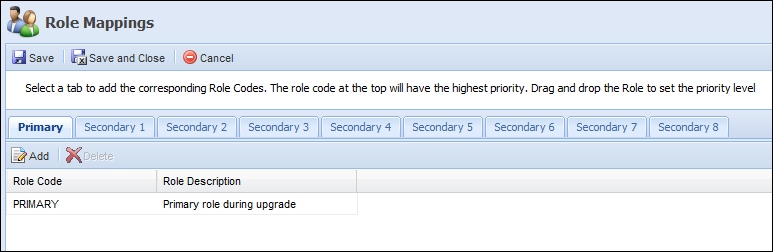
Navigate through the tabs and click Add to assign Role Types defined in the Role Types screen. When finished assigning roles click Save or Save and Close to save and close the role mappings screen. Click Cancel to close without saving.
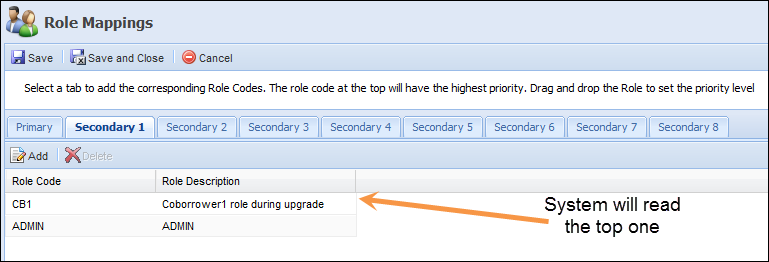
This is a great feature when building letters within the Framework. For example, when building a letter template in the letter template editor, secondary role fields are available to include in the letter template. If Joint Owner is mapped as Secondary 2 and Secondary 2 fields are included in the letter template and have a role on the account, the template populates the Joint Owner’s information. This allows for both the Primary and Joint Owner’s information to be populated in the same letter template.
 |
The primary role code within the database is imported into the Framework and automatically mapped to all letters upon completion of the first batch import. For more information, please see the connector guide for the applicable core interface. |
- Click Create to create a new Role Type.
- The Role Mapping screen appears.
- Navigate through the tabs and click Add to assign Role Types defined in the Role Types screen. When finished assigning roles click Save or Save and Close to save and close the role mappings screen. Click Cancel to close without saving.
Deleting a Role Type
- Click to highlight the Role Type that is to be deleted.
- Click Delete.
- A confirmation message appears. Click Yes to delete the Role Type. Click No to return to the Role Types page without deleting.
Copying a Role Type
- Click to highlight the Role Type that is to be copied.
- Click Copy.
- The Copy Role Type screen appears. Make any necessary changes to the Role Type.
- When finished, click Save or Save and Close to save the Role Type and return to the Role Types page. The new role is now available to be mapped to certain features throughout the Framework. Click Cancel to return to the Role Types page without saving.
Other Role Types Features
- To Refresh the Role Type grid, click Refresh.
- To Print the Role Type grid, click Print. A print preview appears.