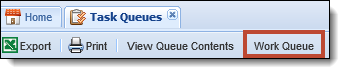Task queues contain case tasks which have been scheduled to be worked.
Task queues may be used to assign case tasks to another department or manager. For example, a "Send to Auction" task may need to be handled by the back office processing department. As the case is worked and the task is created, the task is assigned to the Auction task queue for the back office department to work. Once the task is completed, the task is removed from the queue.
To Access Task Queues
- Click the Queues drop down in the Work section of the Ribbon.
- Select Tasks.
- The Task Queues window appears containing a list of all the Task Queues for which the user has permissions.
- Highlighting a queue within the list and clicking Work Queue opens a new Framework tab containing the first case that needs to be worked from that queue. Tasks in a task queue are prioritized and presented to the user based on due date, then by importance.
To View a Task Queue's Contents
To view the queue's contents prior to working the queue, double-click a queue or click to highlight a queue and click View Queue Contents to view its contents in a new tab.
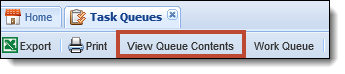
A list of tasks in the queue displays. Double-click a task or click to highlight the task and click Open Case to view the case in the workspace.
To Export the Task Queue List
From the task queue page, export the queue list to Excel by clicking to highlight the queue and clicking the Export option.
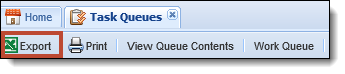
 |
Excel will ask the user to verify that the file is both uncorrupted and from a trusted source before allowing a user to open the file. |
A prompt appears to Open or Save the spreadsheet. Click Open to view the spreadsheet.

To Print the Task Queue List
To Print a queue listing, click to highlight the queue and click Print.
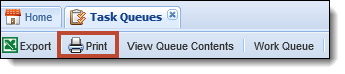
Assigning Tasks to Tasks Queues
Tasks are automatically assigned to Queues based on settings set by the System Administrator. Users have the ability to manually re-assign Tasks to queues when working a case. For more information on working a task, see the Case Tasks Screen topic.