Administratos can manage existing dashboards and create new ones from the Dashboards page.
Dashboards display information about queues, user performance and applications. Dashboards are comprised of Web Parts that are predefined information boxes.
 |
Views and Reports can be added to dashboards through the View Web Part and the Reporting Services Web Part. |
When a user logs into the Framework, the Home Dashboard automatically displays.
To access the Dashboard listing page click ![]() on the Framework Ribbon Bar.
on the Framework Ribbon Bar.
Dashboard Attributes
All dashboards have common attributes that are defined when creating, copying or editing a dashboard.
General
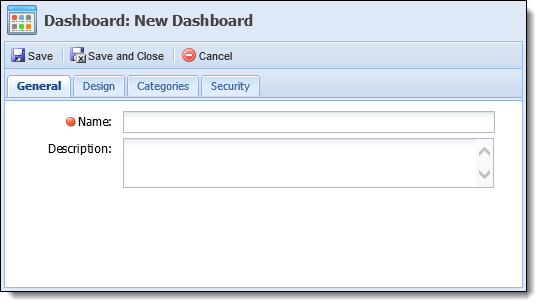
General attributes are located on the General tab:
| Attribute | Description |
| Name | Provide a unique name for the dashboard. This is a required field. |
| Description | Provide details about the dashboard. The description is visible to end users in the dashboards listing page. |
Design
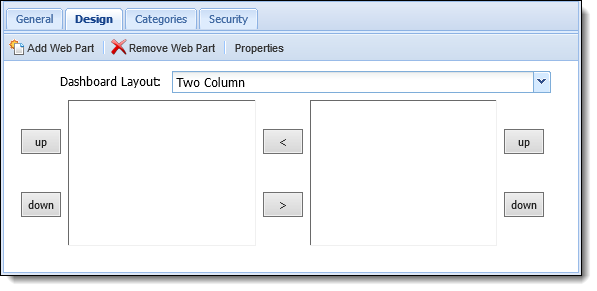
Design attributes determine the layout of a dashboard and are located on the Design tab:
- Dashboard Layout
- Determine if there are one or two columns in the dashboard by selecting the number from the drop-down.
- Web Part
- Click Add Web Part to add a web part to the dashboard.
- Select a web part from the list and click OK.
- To adjust the properties of a web part, click Properties.

Not all web parts have properties associated to them. For web parts such as Views, Reports, Workflow Queue Detail,Case Detail, administrators need to click on Properties to choose what the view should display. If Properties need to be set on a web part and an attempt to save is made, a message appears indicating that properties must be set to continue.
- When multiple web parts have been added to the dashboard, use the operators to configure the desired view.
- Operators
- Highlight a web part and click up to move the web part up on the dashboard.
- Highlight a web part and click down to move the web part down on the dashboard.
- Highlight a web part and click > or < to move the web part to the right or left column on the dashboard.
Categories

The categories attribute is located on the Categories tab:
| Attribute | Description |
| Assign Categories | Select categories from the Available Categories list and move them to Assigned Categories to provide users access to the dashboard. |
Security
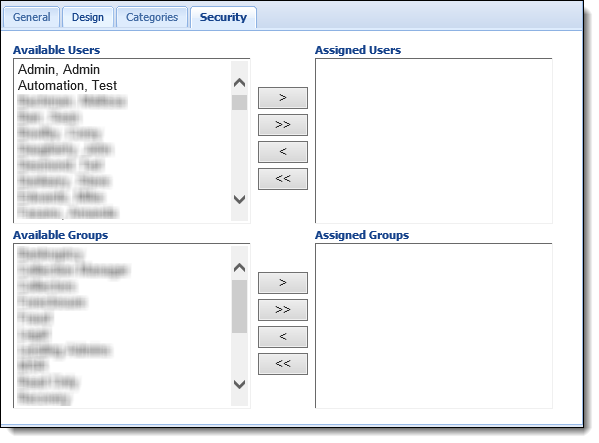
The security attribute is located on the Security tab:
| Attribute | Description |
| Assign Users | Select users from the Available Users list and move them to Assigned Users to provide users access to the dashboard in the Framework. |
| Assign Groups | Select groups from the Available Groups list and move them to Assigned Groups to provide groups access to the dashboard in the Framework. |
- To create a new dashboard, click Create.
- The New Dashboard screen appears.
- Navigate through the tabs and make any necessary changes to the dashboard.
- When finished, click Save or Save and Close to save the new dashboard and return to the Dashboards page.
- Highlight the Dashboard to be copied and click Copy.
- The Copy Dashboard screen appears.
- Navigate through the tabs and make any necessary changes to the Dashboard.
- When finished, click Save or Save and Close to save the new Dashboard and return to the Dashboards page.
- Highlight the Dashboard that is to be edited and click Edit.
- The Edit Dashboard screen appears.
- Navigate through the tabs and make any necessary changes to the Dashboard.
- When finished, click Save or Save and Close to save the Dashboard and return to the Dashboards page.
- Highlight the Dashboard that is to be deleted and click Delete.
- A confirmation message appears. Click Yes to delete the Dashboard. Click No to return to the Dashboards page without deleting.
 Creating a Dashboard
Creating a Dashboard