The Framework provides dynamic and flexible auto-decisioning through the use of business rules. Decision Models provide administrators with the ability to assign specific business rules to sub-products in order to automatically render application decisions based on their institution’s lending policies.
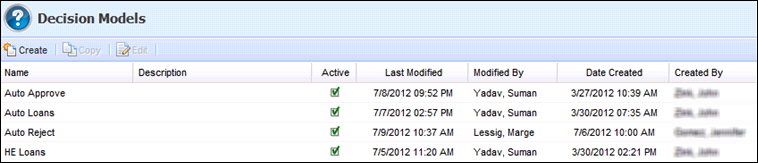
One decision model is assigned to each Sub-Product; however, the same decision model can be assigned to more than one Sub-Product.
 |
The same Decision Model can be assigned to more than one Sub-Product. |
The Decision Model topic includes the following attributes and instructions to assist administrators with creating, copying and editing decision models:
Decision Model Attributes
Decision Models consist of General and Stages attributes.
General
The general attributes include the basic information pertaining to the decision models. This information includes the following fields:
| Fields | Description | ||
| Name | Enter the name of the decision model. | ||
| Description | Enter a brief description of the decision model. | ||
| Active |
Select the check box to indicate the decision models is active.
|

Stages
Each decision model contains one or more groups of rules called stages. Stages allow institutions to organize decision rules into logical groups (such as Auto Approval and Generate Cross-Sells) that determine the appropriate order of execution. All rules assigned to the same stage are executed together. If a Stop Processing action is returned when the stage is executed, then the next and all subsequent stages are not executed.
 |
For more information on authoring Decision rules, refer to the Rules Management topic within the administrator guide. |

Creating Decision Models
To create a new decision model:
- Click Create. A new decision model pop-up window opens.
- Enter general attributes
- Define stages and assign rules
- Click Add. A new row is added to the stage list.
- Enter the stage name and a description.
- Select the Business Rules that are appropriate for the decision model. Click on the Rule(s) in the Available box and move them to the Assigned box.
- Click Save and Close.
Copying Decision Models
To copy a decision model:
- Select the desired base decision model from the models listing.
- Click Copy.
- Make the desired updates to the new decision model.
- Once all updates are complete, click Save and Close.
Editing Decision Models
To edit a decision model:
- Select the decision model that requires updates from the models listing.
- Click Edit.
- Make the desired updates to the decision model.
- Once all updates are complete, click Save and Close.
While editing a decision model, existing stages may be deleted. To delete a stage:
- Select the Business Rules tab.
- From the list of stages, select the stage to be deleted.
- Click Delete.