The Installation Summary opens a browser window that directs server administrators to a custom installation summary web page.
 |
For more information, refer to the Review Installation Status topic in either the new installation or upgrade installation sections within this guide. |
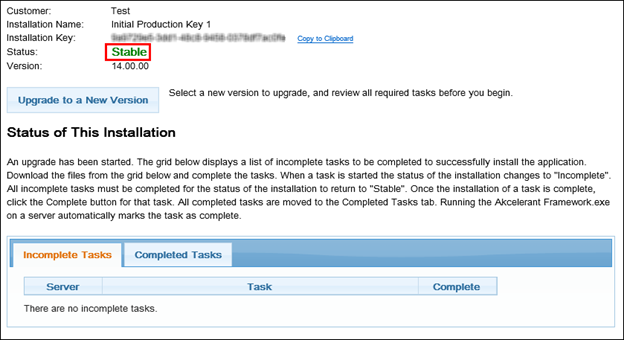
The Installation Summary screen provides various details about the current installation of the Akcelerant Framework:
| Installation Details | Description | ||||
| Customer | Indicates the institution’s name. | ||||
| Installation Name | Indicates the name of the installation (Production or Test). | ||||
| Installation Key | Indicates the unique installation key for each institution. | ||||
| Status of This Installation |
Indicates whether an installation is Stable or Incomplete.
|
||||
| Version |
The Tasks grid uses two tabs to indicate all incomplete and complete installation tasks.
|
||||
| Downloads | This section provides links to download the primary installation files for the Akcelerant Framework along with various third party software. | ||||
| Servers in this Installation | This section lists out the various servers in your installation and their installed components. |
