

| Administrator Guide > Welcome to Rules Management |
Rules Management allows the administrator to maintain a library of all business rules needed by the Lifecycle Management Suite, such as decisioning and data validation. After business policy rules are authored using this application, they are appropriately assigned throughout the Lifecycle Management Suite's loan origination solution to ensure execution at the appropriate time for the appropriate products.
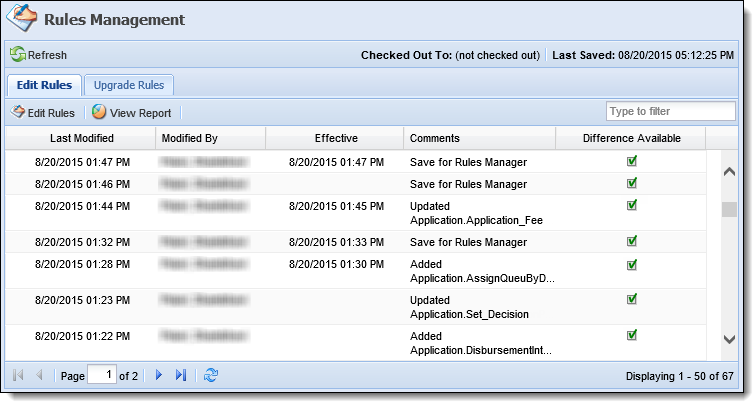
At the top of the Rules Management home screen, institutions are able to:
The Rules Management home screen is organized into two tabs:
Within the Edit Rules tab, users are able to launch the Rules Management and view the RuleApp Difference Report. To launch rules management, click  . Rules Management opens in a new window. For more information on creating rules, see the Rules Management Topic.
. Rules Management opens in a new window. For more information on creating rules, see the Rules Management Topic.
In addition to launching rules management, users are able to see an overview of the edits made to rules management from the Edit Rules tab. For more information on viewing rule modifications, see the Rule Application Difference Report topic.
The Upgrade Rules tab allows users to upgrade their institution's Rules Management application to a newer version.
 |
Unless instructed by a Temenos Customer Care Representative, Rules Management upgrades should only be performed as part of a pre-upgrade process. For more information on performing an upgrade to the Rules Management application, see the Upgrading Rules Management topic. |