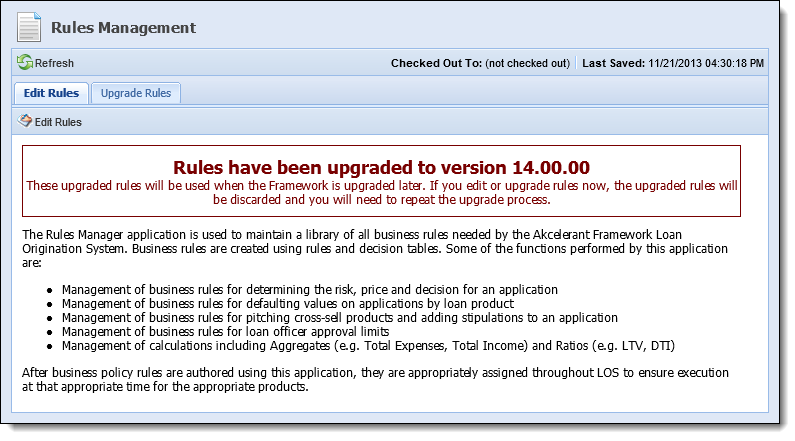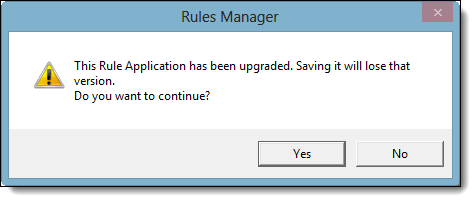From the Rules Management Home Screen, institutions are able to upgrade their rule application to a newer version prior to upgrading to a newer version of the Lifecycle Management Suite. The rule upgrade process enables institutions to proactively address any necessary rule changes that might be identified during a system upgrade.
 |
To determine if an upgrade requires modifications of business rules, refer to the Important Upgrade Information section within the Lifecycle Management Suite Release Notes document. |
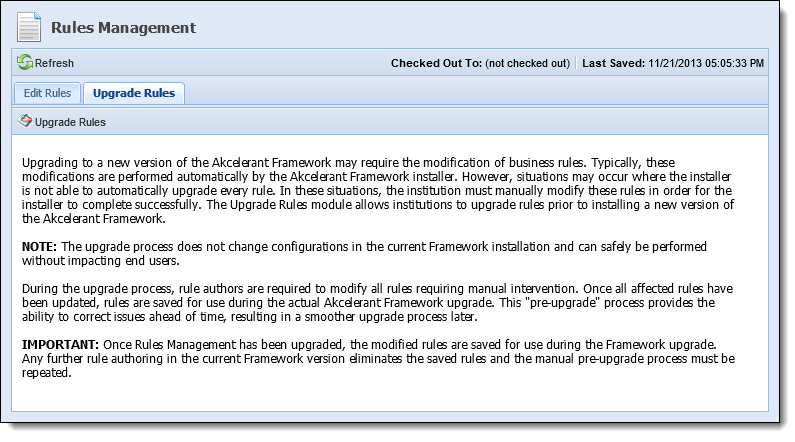
 |
Rules Management upgrades should only be performed as part of a pre-upgrade process. |
Upgrade Process
Within the Upgrade Rules tab located on the launch screen, click  to proceed with the rule application upgrade. Once Upgrade Rules Management is clicked, the upgrade wizard launches.
to proceed with the rule application upgrade. Once Upgrade Rules Management is clicked, the upgrade wizard launches.
- The Lifecycle Management Suite checks whether an upgrade is available. If an upgrade is available, the Upgrade Wizard returns a list of the From the available versions list, select the Rules Application version that corresponds with the system version being upgraded to. Once selected, click
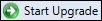 .
.
Click  to abort the upgrade process.
to abort the upgrade process.
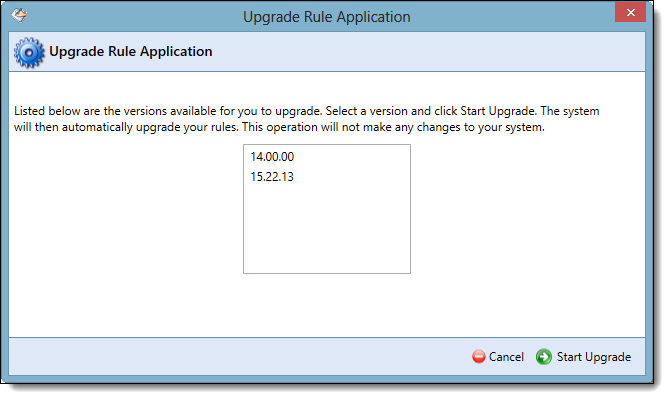
 |
The available version list only populates with the Rules Management versions later than the version currently installed at the institution. |
- Rules Management begins the upgrade process, which takes several minutes to complete. During this process, the system downloads and attempts to install the selected rule application package from the Temenos Service.
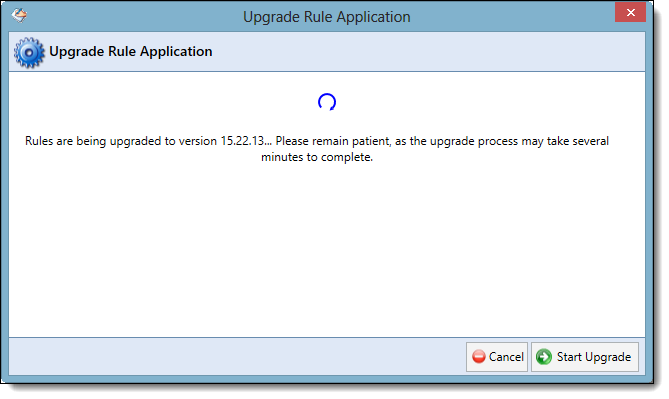
- If the upgrade completes successfully, users are notified. Click
 to complete the Rules Management upgrade.
to complete the Rules Management upgrade.
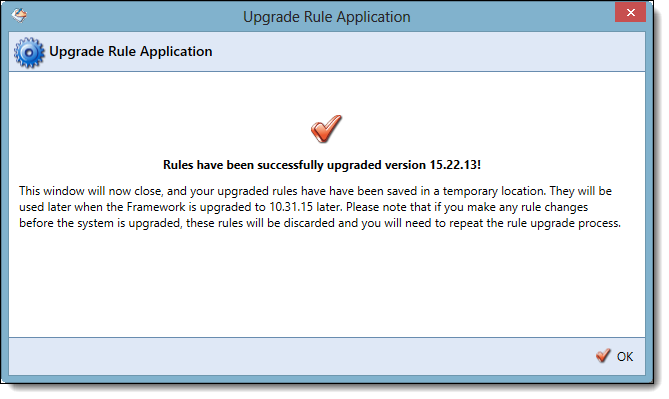
- Upon clicking
 , the upgrade wizard closes and users return to the Rules Management home screen. On the home screen, both tabs now indicate Rules have been upgraded.
, the upgrade wizard closes and users return to the Rules Management home screen. On the home screen, both tabs now indicate Rules have been upgraded.
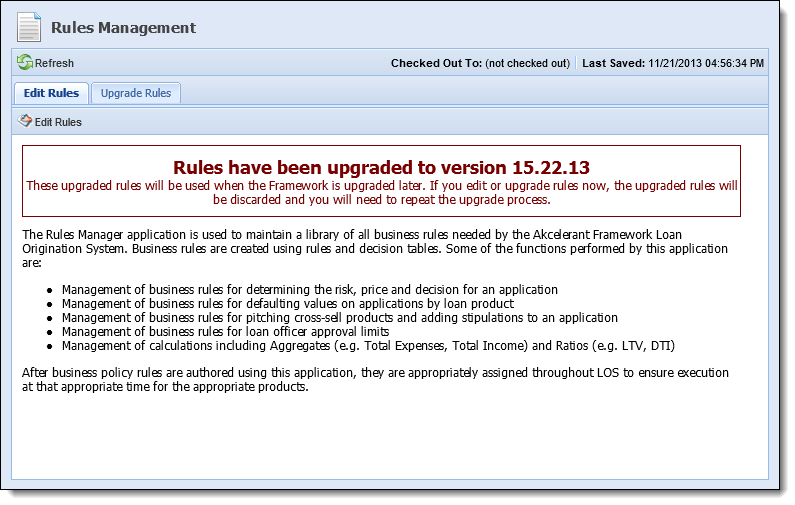
 |
After a successful upgrade, users should not update any rules within the current rule application until the system upgrade completes. Any updates made to the in the current version will be lost and the pre-upgrade process must be repeated. |
Upgrade Failure
If the upgrade wizard fails to upgrade Rules Management, a failure message displays to users. Click  to continue upgrading Rules Management in Upgrade Mode.
to continue upgrading Rules Management in Upgrade Mode.
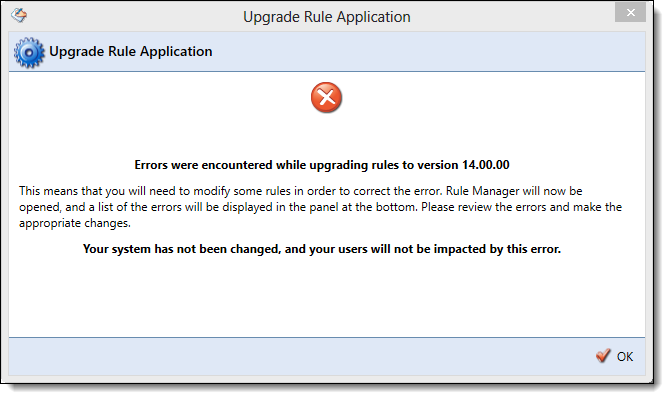
In Upgrade Mode, a protected instance of Rules Management opens that allows users to fix the rules which caused the upgrade failure.
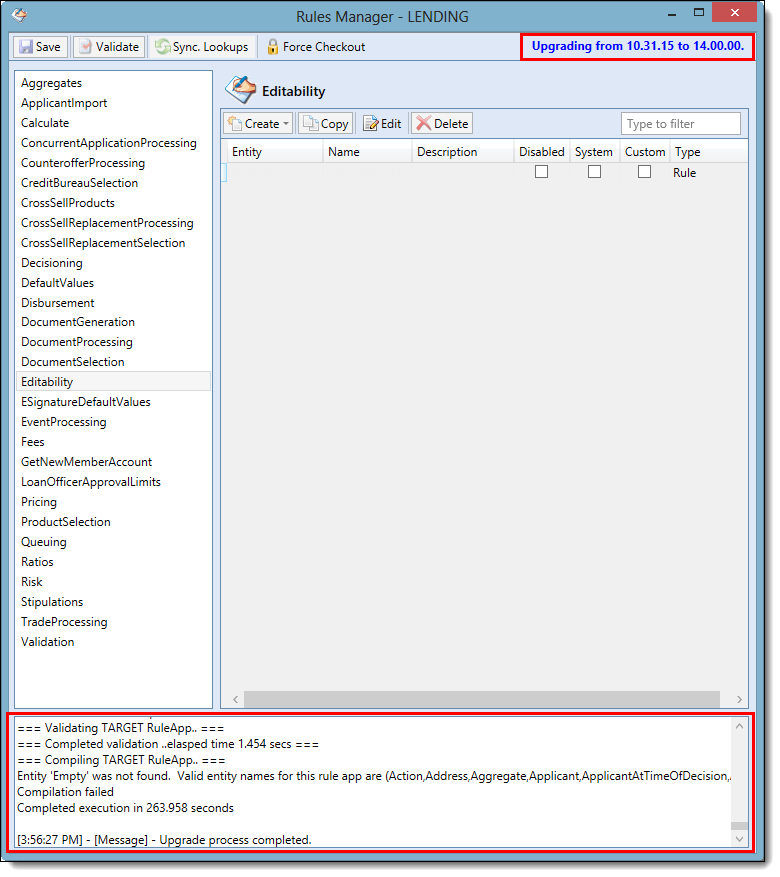
- An informational message appears at the top of Rules Management that displays the current version of the rules application and the version being upgraded to.
- In upgrade mode, the Save button is disabled, however Validate and Sync Lookups remain enabled.
- The Message section, located at the bottom of the Rules Management screen, alerts users the name of the field that caused the upgrade failure. Review the informational message and update all rules that require correcting.
- Once the all rules have been corrected and a click Validate. If no errors are found within the rule application, users are notified. Click OK to continue the upgrade.
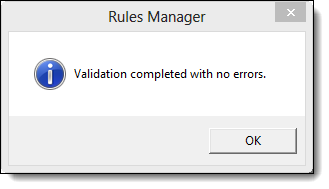
- After a successful validation is performed, the Save button becomes enabled. Click
 to complete the upgrade.
to complete the upgrade.
 |
Users are unable to exit upgrade mode without losing progress until a successful validation occurs. Clicking Close without Saving results in a loss of data and a failed upgrade. |
- Once the Rules Management is successfully saved, Rules Management exits upgrade mode and users return to the Rules Management home screen. On the home screen, both tabs now indicate Rules have been upgraded.
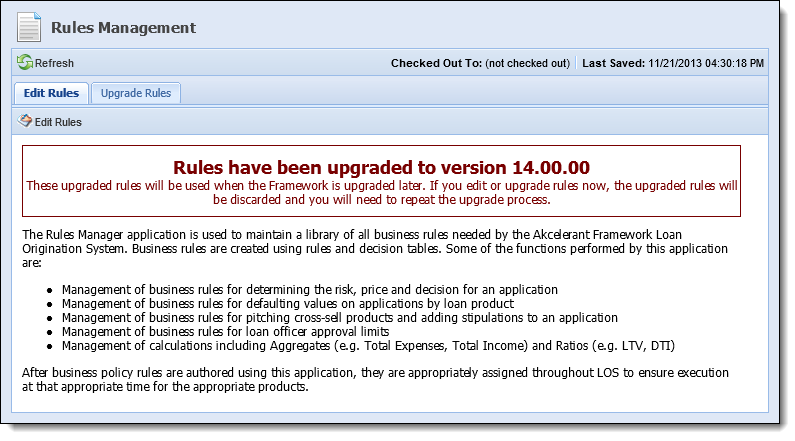
Important Upgrade Information
- If Rules Management is upgraded to the wrong version, contact a Temenos Customer Care Representative to revert to the previous version of the rules application.
- If a Rules Management is open in upgrade mode, another rule author may Force Checkout the rules application. If this occurs all upgrade progress is lost and the upgrade process must start over from the beginning. It is advised that rule authors communicate that an upgrade is being performed, prior to proceeding with the upgrade.
- Upgrading the rule application without the Lifecycle Management Suite version results in the rule application reverting to its prior version upon saving new rule logic. Upon attempting to save the rule application, authors are alerted that proceeding with the save overwrites stored version on the rule application.
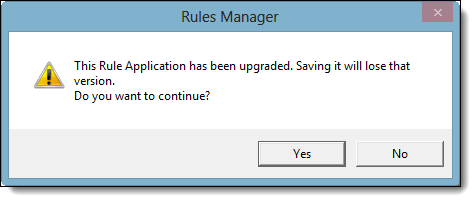



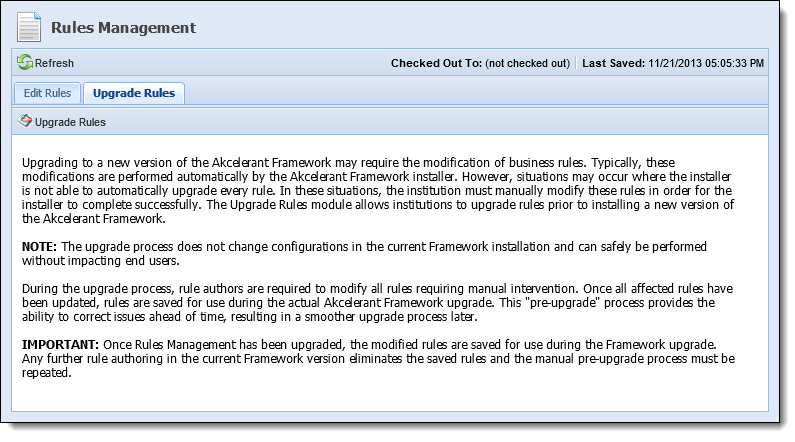

 to proceed with the rule application upgrade. Once Upgrade Rules Management is clicked, the upgrade wizard launches.
to proceed with the rule application upgrade. Once Upgrade Rules Management is clicked, the upgrade wizard launches.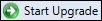 .
. to abort the upgrade process.
to abort the upgrade process.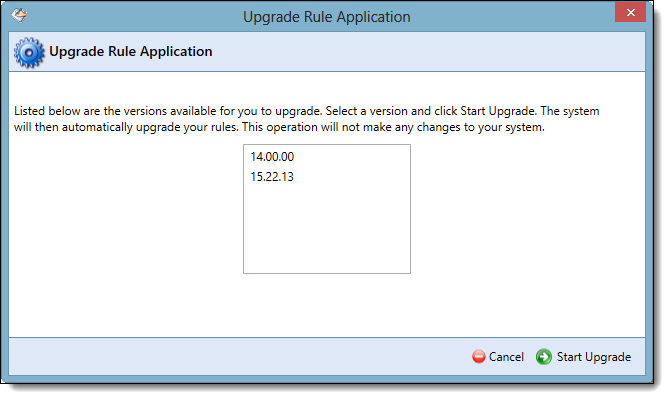

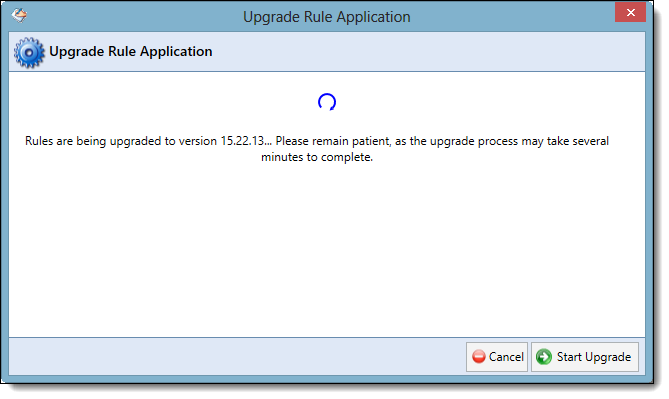
 to complete the Rules Management upgrade.
to complete the Rules Management upgrade.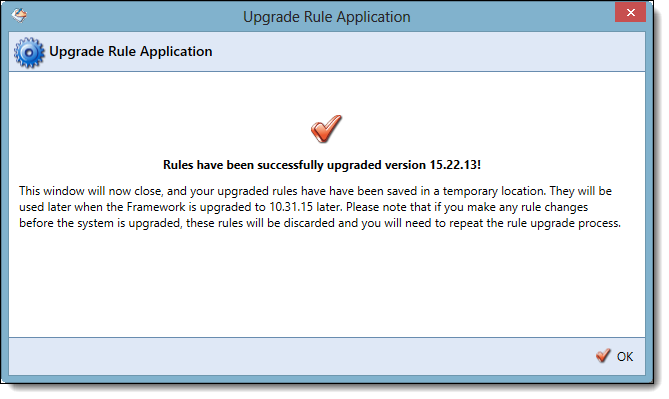
 , the upgrade wizard closes and users return to the Rules Management home screen. On the home screen, both tabs now indicate Rules have been upgraded.
, the upgrade wizard closes and users return to the Rules Management home screen. On the home screen, both tabs now indicate Rules have been upgraded.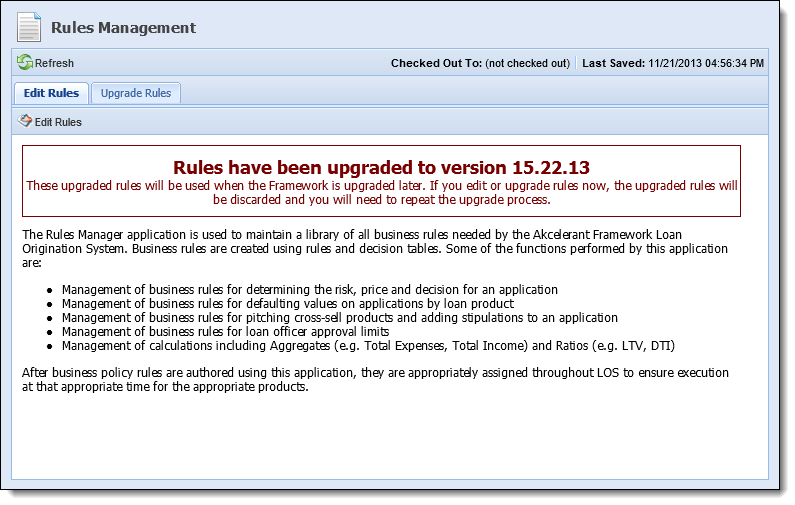

 to continue upgrading Rules Management in Upgrade Mode.
to continue upgrading Rules Management in Upgrade Mode.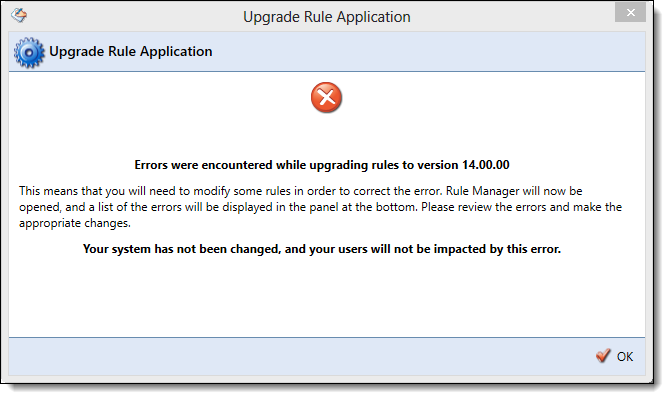
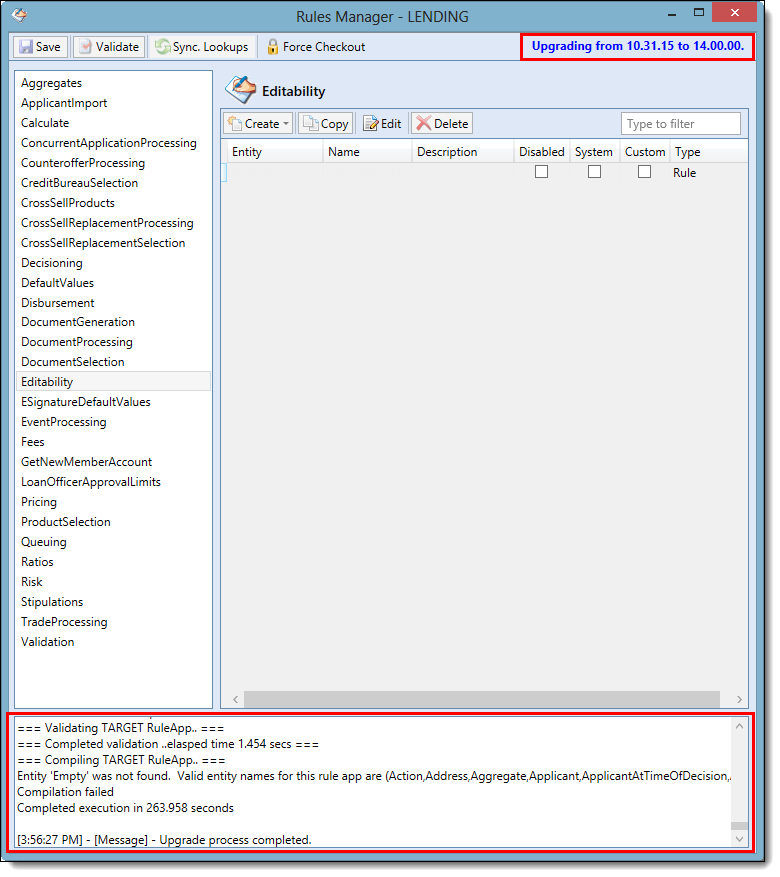
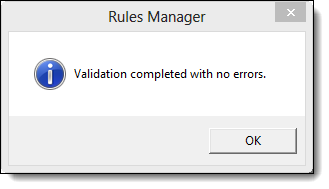
 to complete the upgrade.
to complete the upgrade.