

| Administrator Guide > Loan Origination Overview > Defining Models > Base Rate Tables |
Base Rate Tables allow institutions to establish the base rates by which all loans are priced. The base rates established are used in conjunction with the appropriate pricing models to compute application rates according to business rules.
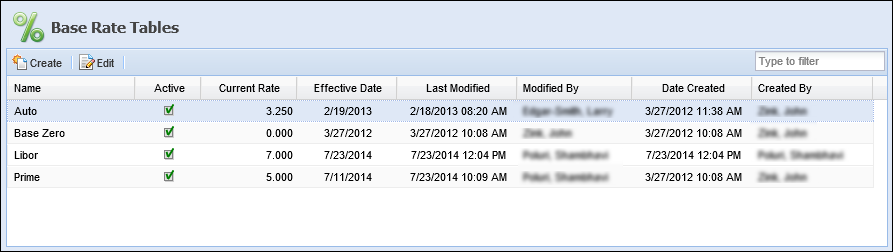
From the Base Rate Tables page, institutions are able to create and maintain base rates according to effective dates. When rates are changed, a new rate is added with the appropriate effective date for the new base rate. Discounts and premiums, based on specific pricing models, are automatically applied to the effective rate.
The Base Rate Tables topic includes the following attributes and instructions to assist administrators with creating and editing pricing base rate tables:
Base Rate Tables consist of General and Rate attributes.
The general attributes include the basic information pertaining to the base rates. This information includes the following fields:
| Fields | Description | ||
| Name | Enter the name of the base rate. | ||
| Description | Enter a brief description of the base rate. | ||
| Active |
Select the check box to indicate the base rate is active.
|
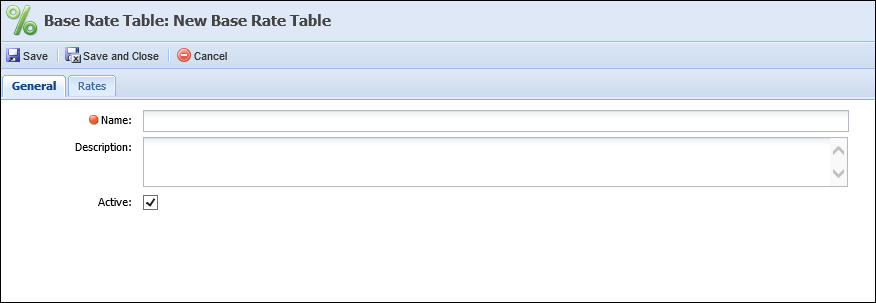
Rates attributes enable an institution to update the base rates that are called when Pricing Rules are executed. From attributes, add or delete rates.
 |
When updating the Base Rate Table, users must enter an effective date.
|
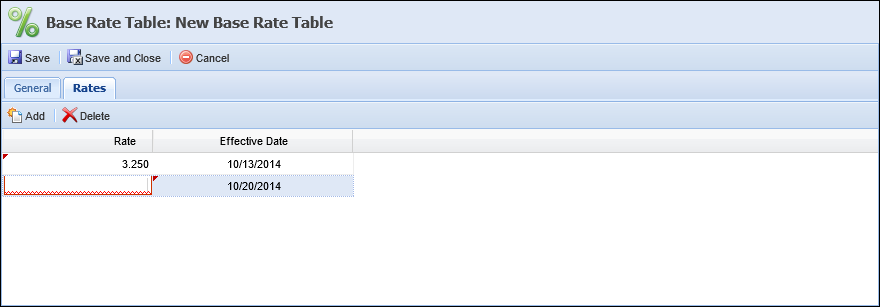
To edit a base rate:
While editing a base rate table, existing rates may be deleted. To delete a rate: