

| Administrator Guide > Loan Origination Overview > Defining Models > Pricing Models |
Pricing Models allow the administrator to define the conditions that determine the final rate of a loan. Pricing Models provide the ability to determine loan rates using a base rate, business rules, and establishing rate, discount, and premium thresholds. As a result, loan rates are determined for each application based upon the factors indicated in the pricing model.
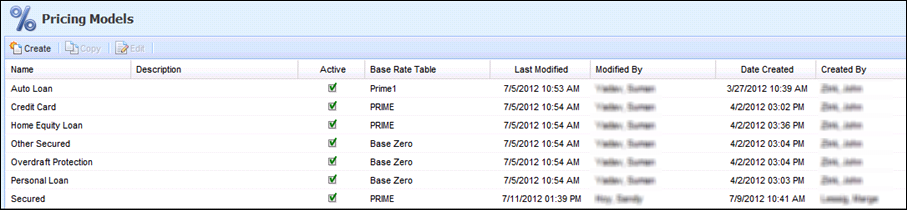
One Pricing Model must be assigned to each Sub-Product.
 |
The same pricing model can be assigned to more than one Sub-Product. |
The Pricing Model topic includes the following attributes and instructions to assist administrators with creating, copying, and editing pricing models:
Pricing models consist of General and Business Rule attributes.
The general attributes include the basic descriptive information and the constraints that establish the models base rate and thresholds. The general attributes are gathered in the following sections:
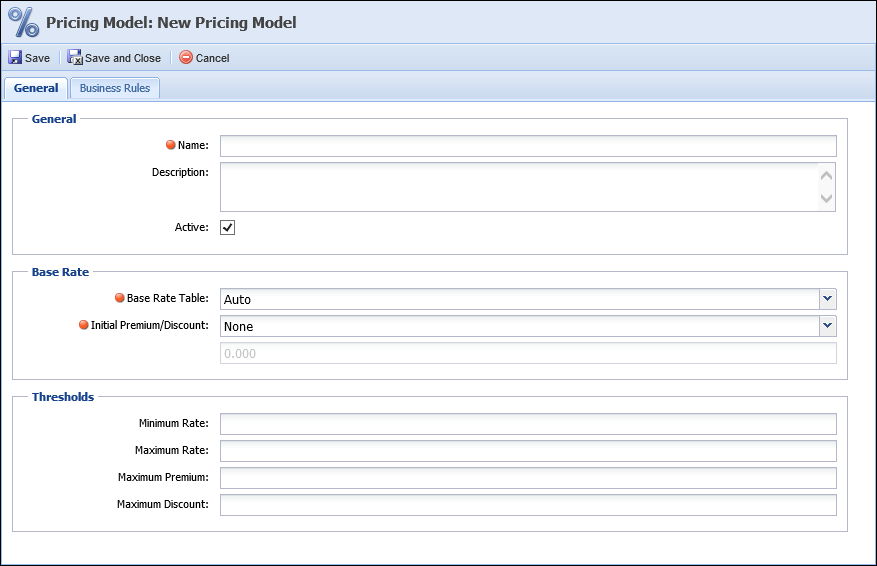
The general section include the basic information pertaining to the pricing models. This information includes the following fields:
| Fields | Description | ||
| Name | Enter the name of the pricing model. | ||
| Description | Enter a brief description of the pricing model. | ||
| Active |
Select the check box to indicate the pricing models is active.
|
Base rates includes configurations that allow administrators to determine the starting point for each pricing model. These configurations include the following fields:
| Fields | Description | ||
| Base Rate Table |
Select the base rate table that establishes the starting point for pricing.
|
||
| Initial Premium/Discount |
Select the Initial Premium/Discount.
|
Thresholds includes configurations that allow administrators to determine the interest rate thresholds for a pricing model.
| Fields | Description | ||
| Minimum Rate | Enter a Minimum Rate which sets the floor for the Pricing Model. The pricing of applications using this pricing model cannot fall below the minimum rate. | ||
| Maximum Rate | Enter a Maximum Rate which sets the ceiling for the Pricing Model. The pricing of applications using this pricing model cannot raise above the maximum rate. | ||
| Maximum Premium |
Enter a Maximum Premium which sets the largest surcharge able to be added to the rate (if applicable).
|
||
| Maximum Discount |
Enter a Maximum Discount which sets the largest discounts able to be deducted from the rate (if applicable).
|
 |
The total discount and total premium are applied to the effective rate for the specified base rate (plus or minus the initial premium or initial discount). Minimum Interest Rate and Maximum Interest Rate are enforced on the resulting interest rate. |
Business rules enables administrators to select the appropriate rules which determine how an application is priced. Within the business rules tab, a multi-grid containing the following tables which control the assignment of pricing rules:
| Table | Description |
| Available | Contains a list of all active pricing rules and decision tables that have not been assigned. Upon assigning a rule to the model, the rule is removed from the available list. |
| Assigned | Contains a list of all rules that have been assigned to the pricing model. |
 |
For more information on rule authoring, refer to the Rules Management topic within the administrator guide. |
To assign pricing rules, move the appropriate rules from the Available box to the Assigned box.
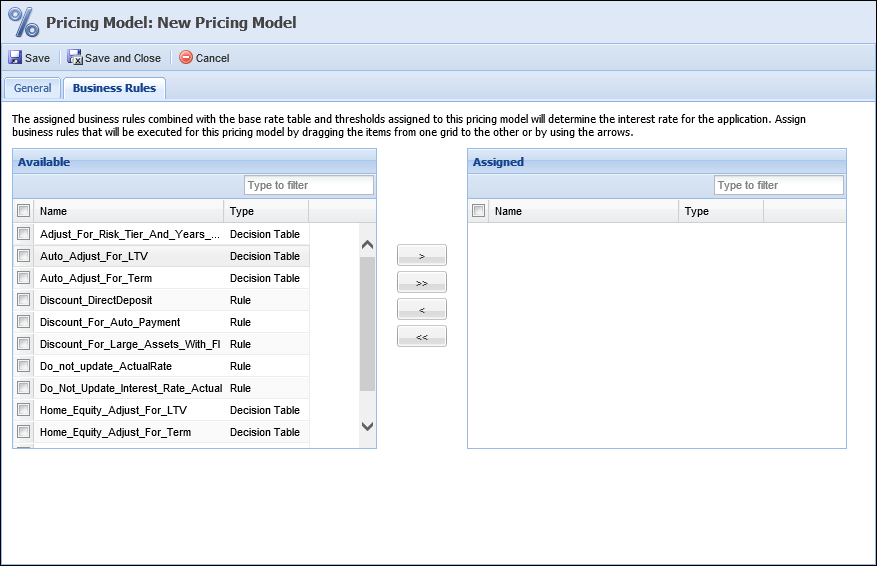
To create a new pricing model:
To copy a pricing model:
To edit a pricing model: