

| Administrator Guide > Loan Origination Overview > Cross-sells > Replacement Loan Cross-sells > Cross-sell Replacement Process Rule |
To create rules that configures the conditions that determine when a Replacement Loan Offer is generated, navigate to System Management > Origination > Rules Management. From the Rules Management Home Screen, click  . Once Rules Management launches:
. Once Rules Management launches:
 .
. .
. |
Temenos recommends naming the rule SelectCrossSellBenefits. |
This is where the conditions that generate and display Replacement Loan Offers on the Cross-sell screen are specified.
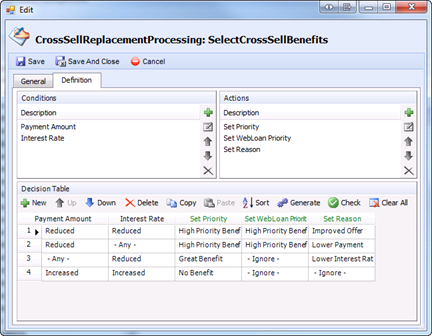
The following conditions and actions must be configured in this rule in order to generate and display Replacement Loan offers:
|
Condition |
At least one Condition must be listed. Recommended: Measure the benefits of the Replacement Offer (i.e. Payment, Amount Reduced, Interest Rate Reduced). |
|
Set Priority |
Required to display Replacement Loan Offers in the Lifecycle Management Suite's loan origination module. Priority must be set to a value other than "None." If you do not wish to display a Cross-sell opportunity, set the Priority to "None." Note that the Priority also determines which Review Indicator is displayed in the Priority field. |
|
Set WebLoan Priority |
Required to display Replacement Loan Offers in WebLoan. A Priority must be set to a value other than “None.” |
It is recommended the following conditions and actions are included to maximize the efficiency and effectiveness of Replacement Cross-sell offers:
|
Priority/Set WebLoan Priority |
Make use of all three Review Indicators – users are able to quickly identify and sell the highest priority Offers.
|
|
Set Reason |
Customized by the Financial Institution, Reasons are displayed on the Cross-sell screen to allow the user to quickly identify the benefits of the Replacement Loan Offer. |
 |
Please review the Rules Management section for more information on creating Rules. |