

| End-User Guide > Recovery Process > Recovery Accounts > Related Payment Plans |
The Related Repayment Plans panel lists all active and inactive repayment plans associated with the Person or Account in context. Within this panel, each repayment plan associated with the Person or Account in context displays as a separate row within the repayment plan grid. The details of each repayment plan displays as a separate column in the repayment plan grid.
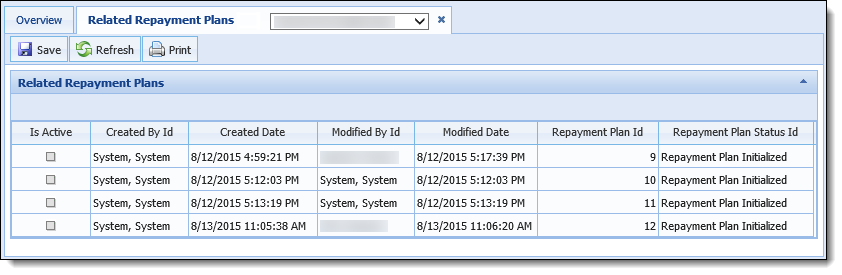
 |
The columns displayed in the Related Repayment Plans panel are determined within System Management > Screens and may include any Repayment Plan field. |
Double-click the desired repayment plan to open its details in a separate tab. The tab is labeled with the repayment plan's ID number and contains all of the repayment plan screens configured within System Management > Modules > Recovery.
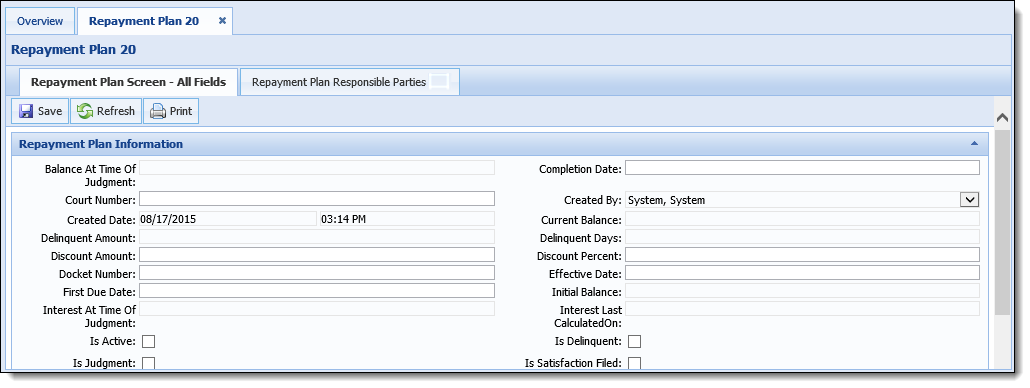
Complete the repayment plan screens as required. Once all screens for the repayment plan are complete, click  to retain the information within the screen.
to retain the information within the screen.