The Recovery Account and Repayment Plan Interest Rates panels provide institutions with the ability to determine the interest rate configuration for a recovery account or a repayment plan. Both panels display a list of all interest rates, or accounting rules, associated with a recovery account or repayment plan in the workspace.
 |
Accounting rules consist of an interest rate and an interest rate type and also indicate whether specific portions of the balance are used to accrue interest. |
From these panels, users can easily view the interest rate details associated with a recovery account or repayment plan. The following actions can be performed for recovery account and repayment plan interest rates:
 |
In order for the Recovery Account Interest Rates Panel to be displayed within the workspace, it must be configured to appear within an Account type screen in System Management > Screens. In order for the Repayment Plan Interest Rates Panel to be displayed within the workspace, it must be configured to appear within a Repayment Plan type screen and assigned to the Repayment Plan section of the workspace in System Management > Modules > Recovery.
|
Viewing an Interest Rate

 |
When an account is selected in the workspace, and the screen containing the Recovery Account Interest Rates panel is opened from the left navigation panel, the options in the Account selector for the screen include all Recovery Account Interest Rates as well any Repayment Plan interest rates associated with the account. When a Repayment Plan screen is in context, only the associated Repayment Plan Interest Rates are displayed. |
While the screenshot above displays an example of a Recovery Account Interest Rates panel, both the Recovery Account and Repayment Plan Interest Rates panels include a grid containing the following columns of information:
 |
The columns that appear within these panels are configured by the system administrator. Therefore, the order in which the columns appear may differ for each institution and some of the columns listed below may not appear in the panel. |
| Column |
Description |
| Active |
Displays a  to indicate that the interest rate is the active, effective rate for the recovery account or repayment plan. to indicate that the interest rate is the active, effective rate for the recovery account or repayment plan.
 |
Only one interest rate can be active for a recovery account or repayment plan.
|
|
| Accrue Compound Interest |
Displays a  to indicate that the interest rate is enabled and set to compound interest when it becomes effective. to indicate that the interest rate is enabled and set to compound interest when it becomes effective. |
| Calculation Pending |
Displays a  to indicate that the interest rate has been modified. This allows the interest calculation engine to reprocess the modified rate retroactively during nightly processing or real-time by clicking to indicate that the interest rate has been modified. This allows the interest calculation engine to reprocess the modified rate retroactively during nightly processing or real-time by clicking 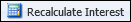 . The following section provides an overview of when the Calculation Pending flag is set for an interest rate. . The following section provides an overview of when the Calculation Pending flag is set for an interest rate.
 |
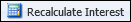 must be manually added to the Recovery Account Interest Rates and the Repayment Plan Interest Rates panels by the administrator. Once added to either interest rate panel, this button is only enabled when the Calculation Pending flag is set to true for one or more accounting rules. must be manually added to the Recovery Account Interest Rates and the Repayment Plan Interest Rates panels by the administrator. Once added to either interest rate panel, this button is only enabled when the Calculation Pending flag is set to true for one or more accounting rules. |
 Setting the Calculation Pending Flag Setting the Calculation Pending Flag
Reference the table below for an overview of when the Calculation Pending flag is set for an interest rate:
| Interest Rate Action |
Calculation Pending Flag |
| Interest Rate Created |
Calculation Pending flag is set for the newly-created interest rate. |
| Interest Rate Deleted |
Calculation Pending flag is set for the last interest rate that had an effective date before the effective date on the deleted interest rate. For example, if two interest rates are included in the panel, one with an effective date of 8/15 and one with an effective date of 8/1, if the 8/15 interest rate is deleted, then the 8/1 interest rate becomes the active interest rate and is flagged for Calculation Pending.
|
| Interest Rate Modified |
- If the effective date did not change or is set to a date earlier that the original effective date, the Calculation Pending flag is set for the modified interest rate.
- If the effective date is set to a date later than the original effective date, the Calculation Pending flag is set for the last interest rate that had an effective date prior to the original effective date. For example, if two interest rates are included in the panel, one with an effective date of 8/15 and one with an effective date of 8/1, if the current day is 8/16 and the effective date for the 8/15 interest rate is changed to 9/1, then the 8/1 interest rate becomes the active interest rate and is flagged for Calculation Pending.
|
|
| Effective Date |
Displays the date that the interest rate is effective.
|
| Fixed Interest Rate |
If the interest rate is fixed, displays the value of the interest rate. |
| Is Variable Rate |
Displays a  to indicate that the interest rate is a variable rate. to indicate that the interest rate is a variable rate. |
| Interest Rate Modifier |
If the interest rate is variable, identifies the value that the interest rate is to be adjusted. |
| Interest Rate Type |
If the interest rate is variable, displays the Interest Rate type. |
| Non-reimbursable Other Accrue |
Displays a  to indicate that the interest rate is set to accrue on a GL Account for Non-reimbursable Other. to indicate that the interest rate is set to accrue on a GL Account for Non-reimbursable Other. |
| Non-reimbursable Expense Accrue |
Displays a  to indicate that the interest rate is set to accrue on a GL Account for a Non-reimbursable Expense. to indicate that the interest rate is set to accrue on a GL Account for a Non-reimbursable Expense. |
| Principle Accrue |
Displays a  to indicate that the interest rate is set to accrue on a GL Account for Principle. to indicate that the interest rate is set to accrue on a GL Account for Principle. |
| Reimbursable Expense Accrue |
Displays a  to indicate that the interest rate is set to accrue on a GL Account for a Reimbursable Expense. to indicate that the interest rate is set to accrue on a GL Account for a Reimbursable Expense. |
| Reimbursable Other Accrue |
Displays a  to indicate that the interest rate is set to accrue on a GL Account for Reimbursable Other. to indicate that the interest rate is set to accrue on a GL Account for Reimbursable Other. |
| Modified By |
Displays the name of the last user who modified the interest rate. |
| Modified Date |
Displays the date and time that the interest rate was last modified. |
| Created By |
Displays the name of the user who created the interest rate. |
| Created Date |
Displays the date and time that the interest rate was created. |
When an interest rate is added or modified within the panel, the information within the grid updates to reflect the information entered within the applicable Recovery Account or Repayment Plan Interest Rates screen.
Adding an Interest Rate
To add an interest rate from the Recovery Account or Repayment Plan Interest Rates panel:
- Click
 within the panel toolbar.
within the panel toolbar.
- The Recovery Account or Repayment Plan Interest Rate screen appears.
 |
The fields that appear within the Recovery Account or Repayment Plan Interest Rates screen are configured by the system administrator. Therefore, some of the fields that are displayed in the following example may not appear for an institution. |

 |
The Active and Calculation Pending flags are read-only and cannot be modified within this screen.
|
- Click within the Effective Date column and select a date from the calendar that identifies when the interest rate is to become effective. This field defaults to the date that the interest rate is being created or modified.
 |
Each interest rate associated with a recovery account or repayment plan must have a different effective date or an error is received upon saving the interest rate. |
- Identify whether the interest rate is fixed or variable.
- For a fixed rate, enter a decimal value in the Fixed Interest Rate field.
 |
The value of this field must be a valid decimal that is not greater than 100. If the value of the decimal exceeds six decimal places, the value is rounded to the sixth decimal place upon saving the screen. For example, if a fixed interest rate of 1.0000028 is entered, the value rounds to 1.000003 upon saving the screen. |
- For a variable rate, select the Is Variable Rate check box. When this check box is selected, the Fixed Interest Rate field is disabled and the Interest Rate Modifier and Interest Rate Type fields become enabled.

- Identify the type of variable rate by selecting a rate from the Interest Rate Type drop-down. This drop-down includes a list of the interest rates configured by the system administrator in System Management > Recovery > Interest Rate Administration. This field is required when the Is Variable Rate check box is selected.
- In the Interest Rate Modifier field, enter the rate at which interest is to be adjusted beyond the interest rate type. For example, if the variable rate of interest to be accrued is Prime + 1%, then, after Prime is selected for the Interest Rate Type, enter a value of 1.00 for the Interest Rate Modifier.
 |
The value of this field must be a valid decimal that is not greater than 100. If the value of the decimal exceeds six decimal places, the value is rounded to the sixth decimal place upon saving the screen. For example, if a fixed interest rate of 1.0000028 is entered, the value rounds to 1.000003 upon saving the screen. |
- If interest is not set to compound for the recovery account or repayment plan, select the Accrue Compound Interest check box to enable the interest rate and identify that the specified rate should begin compounding interest during the effective time period.
 |
When interest is set to compound for each recovery account or repayment plan within the Account Accrual tab in Interest Administration, the Accrue Compound Interest flag is automatically set for the interest rate in the Recovery Account or Repayment Plan Interest Rates panel. |
 |
If this field is not selected within the Recovery Account or Repayment Plan Interest Rates panel, and/or interest is not set to compound for each recovery account or repayment plan by the system administrator, compound interest does not accrue for the interest rate during the effective time period. |
- Identify the GL Accounts on which the interest rate is to accrue by selecting or deselecting the check box next to each desired component (i.e. Non-reimbursable Expense Accrue, Principle Accrue, etc.).
 |
When the system administrator sets interest to accrue for a particular recovery account or repayment plan GL Account, the applicable flag is automatically set for the specified component in the Recovery Account or Repayment Plan Interest Rates panel. For example, if interest for Principal is set to accrue for recovery accounts and repayment plans within the Account Accrual tab in Interest Administration, then the Principal Accrue flag is automatically set within the Recovery Account or Repayment Plan Interest Rates panel. |
- If the Modified By/Modified Date and/or Created By/Created Date fields are included in the screen, they appear disabled and cannot be modified. If configured to appear in the panel grid, the values update in the grid once the screen is saved.
- Once all information for the new interest rate has been added, click
 to retain the interest rate and return to the workspace. The new interest rate is added to the grid that appears in the Recovery Account or Repayment Plan Interest Rates panel.
to retain the interest rate and return to the workspace. The new interest rate is added to the grid that appears in the Recovery Account or Repayment Plan Interest Rates panel.
- Click
 within the top of the screen that includes the Recovery Account or Repayment Plan Interest Rates panel to retain the new interest information within the screen.
within the top of the screen that includes the Recovery Account or Repayment Plan Interest Rates panel to retain the new interest information within the screen.
Editing an Interest Rate
To modify an interest rate within the Recovery Account or Repayment Plan Interest Rates panel:
- Highlight the desired interest rate within the grid and click
 .
.
- Make the desired changes within the Recovery Account or Repayment Plan Interest Rate screen.
- Once all changes have been made, click
 to retain the modified interest rate and return to the workspace.
to retain the modified interest rate and return to the workspace.
- Click
 within the top of the screen that includes the Recovery Account or Repayment Plan Interest Rates panel to retain the updated interest information within the screen.
within the top of the screen that includes the Recovery Account or Repayment Plan Interest Rates panel to retain the updated interest information within the screen.
- The updated information for the interest rate populates within the panel.
- If desired, the interest recalculation may be processed in real-time by clicking
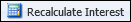 . Otherwise, interest recalculation occurs during nightly processing.
. Otherwise, interest recalculation occurs during nightly processing.
 |
For details on the interest recalculation process, please see the Recalculating an Interest Rate section of the Interest Accrual topic in the Admin Guide. |
 |
Modifying an interest rate may result in the Calculation Pending flag being set within the grid. Please see Setting the Calculation Pending Flag within this topic for more information. |
Deleting an Interest Rate
To remove an interest rate within the Recovery Account or Repayment Plan Interest Rates panel:
 |
The Active Interest Rate cannot be deleted. |
- Highlight the desired interest rate within the grid and click
 .
.
- A message appears to confirm that the interest rate should be deleted. Click Yes to remove the interest rate or No to retain it.
- Once Yes is selected, the interest rate is removed from the panel grid.
 |
Deleting an interest rate may result in the Calculation Pending flag being set for the previously effective interest rate. Please see Setting the Calculation Pending Flag within this topic for more information. |
 |
When an active interest rate is deleted within the Recovery Account or Repayment Plan Interest Rates panel, the previously effective interest rate is automatically marked as the active interest rate. |







 to indicate that the interest rate is enabled and set to compound interest when it becomes effective.
to indicate that the interest rate is enabled and set to compound interest when it becomes effective. to indicate that the interest rate is a variable rate.
to indicate that the interest rate is a variable rate. to indicate that the interest rate is set to accrue on a GL Account for Non-reimbursable Other.
to indicate that the interest rate is set to accrue on a GL Account for Non-reimbursable Other. to indicate that the interest rate is set to accrue on a GL Account for a Non-reimbursable Expense.
to indicate that the interest rate is set to accrue on a GL Account for a Non-reimbursable Expense. to indicate that the interest rate is set to accrue on a GL Account for Principle.
to indicate that the interest rate is set to accrue on a GL Account for Principle. to indicate that the interest rate is set to accrue on a GL Account for a Reimbursable Expense.
to indicate that the interest rate is set to accrue on a GL Account for a Reimbursable Expense. to indicate that the interest rate is set to accrue on a GL Account for Reimbursable Other.
to indicate that the interest rate is set to accrue on a GL Account for Reimbursable Other. within the panel toolbar.
within the panel toolbar.









 to retain the interest rate and return to the workspace. The new interest rate is added to the grid that appears in the Recovery Account or Repayment Plan Interest Rates panel.
to retain the interest rate and return to the workspace. The new interest rate is added to the grid that appears in the Recovery Account or Repayment Plan Interest Rates panel. within the top of the screen that includes the Recovery Account or Repayment Plan Interest Rates panel to retain the new interest information within the screen.
within the top of the screen that includes the Recovery Account or Repayment Plan Interest Rates panel to retain the new interest information within the screen. .
. to retain the modified interest rate and return to the workspace.
to retain the modified interest rate and return to the workspace. within the top of the screen that includes the Recovery Account or Repayment Plan Interest Rates panel to retain the updated interest information within the screen.
within the top of the screen that includes the Recovery Account or Repayment Plan Interest Rates panel to retain the updated interest information within the screen.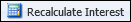 . Otherwise, interest recalculation occurs during nightly processing.
. Otherwise, interest recalculation occurs during nightly processing.


 .
.
