

| Administrator Guide > Address Book > Companies |
The Companies page allows administrators to create and manage Third Party Companies and associated Contacts within those companies used in working Applications . Administrators can associate companies to specific accounts from the Contacts page in System Management.
The following columns display in the System Management > Address Book > Companies screen:
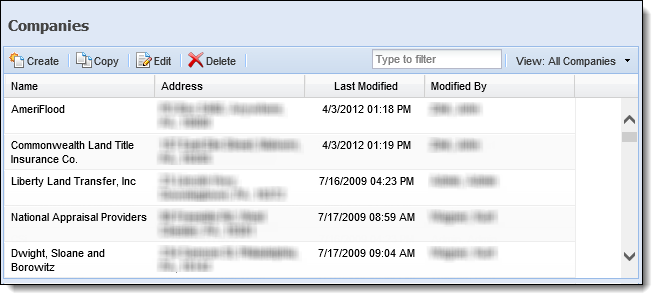
| Column Name | Description |
| Name | Displays the name of the company. |
| Address | Displays the address of the company. |
| Last Modified | Denotes when the last modification was made. |
| Modified By | Denotes who made the last modification. |
All companies share common attributes that are defined while creating, copying, or editing a company.
General attributes are separated into six categories, General, Address, Phone, History Information, Company Types, and Comments, all of which are assigned on the General tab.
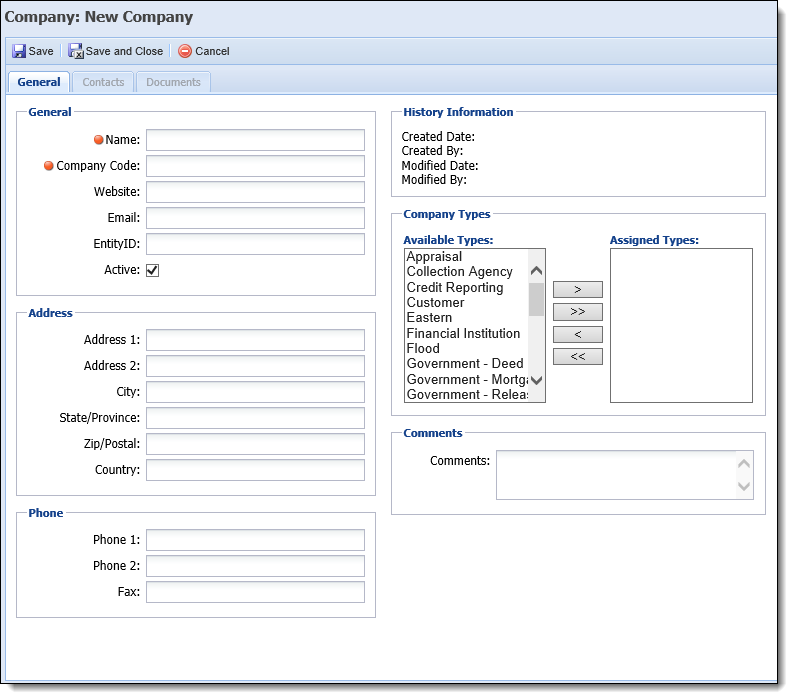
The following Company attributes can be assigned within the General tab:
| Attribute Category | Description | ||
| General |
There are six general attributes that can be associated with a company.
|
||
| Address | Provide the company address. | ||
| Phone | Provide the company phone and fax numbers. | ||
| History Information | A read-only attribute that displays the Created Date, who the company was Created By, the last Modified Date, and who it was Modified By. | ||
| Company Types |
Select a company type from the Available Types list and move it to the Assigned Types list to assign it to the company.
|
||
| Comments | Enter comments about the company within the Comments textbox. |
 |
The Contacts and Documents tabs are not enabled until the General tab is completed and the company is saved. |
The Contacts attribute allows administrators to associate specific individual contacts to the company.
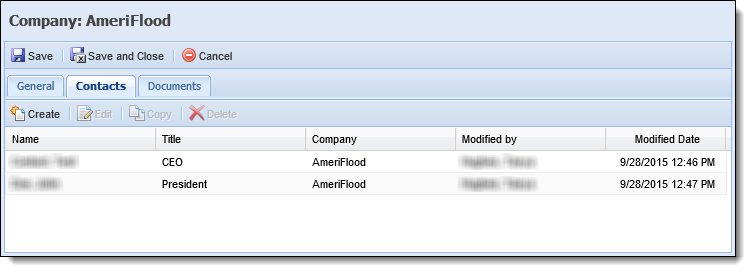
The following columns display in the contacts tab:
| Column Name | Description |
| Name | Displays the name of the contact. |
| Title | Displays the job title as it pertains to the company. |
| Company | Displays the name of the company. |
| Modified By | Denotes who made the last modification to the contact. |
| Modified Date | Denotes when the last modification was made. |
Administrators can create new contacts, edit new contacts, copy existing contacts and delete contacts within this tab. For more information about contact attributes, see the Contacts topic in this guide.
The Documents attribute allows administrators to upload and manage documents associated to the company. From this tab, administrators can create new documents, view existing documents, and delete documents.
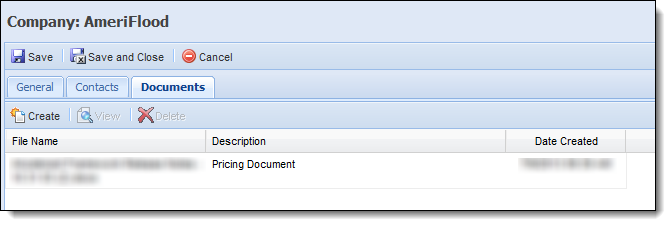
The following columns display within the Documents tab:
| Attribute | Description |
| File Name | Displays the file name of the document. |
| Description | Displays a brief description of the document. |
| Date Created | Displays the date in which the document was uploaded. |
From the Companies page, administrators can create a company, copy an existing company, edit an existing company, and delete companies.
To create a new company:
To copy a company:
To edit a company:
To delete a company: