

| Administrator Guide > Editability |
Editability allows the administrator to select which (typically restricted) fields, collections, and actions are editable Pre-Decision, Post-Decision, Post-Disbursement, or Post-Withdraw. The Editability Administrator page contains a database table that allows a user with the appropriate permissions to individually select which fields, collections, and actions may be performed on a global level.
Administrators are able to add or restrict the Editability of these fields through rules. If a rule is driven by data that changes post-decision/disbursement or if Editability is altered through the administrator side, Editability does not change until the user logs out or the app pools recycle.
Five factors determine the Editability of a field: User Permissions, Editability selection, Editability Rules, UI Editability, and System Defined Editability.
Editability settings are managed on the Editability page located in System Management > Origination > Editability.
 |
Access to the Editability page in System Management is restricted by the “Change Editability” permission. |
Upon changing editability, the updates are reflected immediately within the system.
The Fields tab lists every field that is either system-defined or custom. On the Fields tab, an administrator can view all of the fields, allow Pre-Decision Editability, allow Post-Decision Editability, allow Post-Disbursement Editability, and allow Post Withdrawing Editability.
 |
If a user is allowed (under Permissions) to edit a field Post-Decision, Post-Disbursement, or Post Withdraw, they still may be prevented from Editability if both the Editability and Rules Management do not allow them to edit a field. |
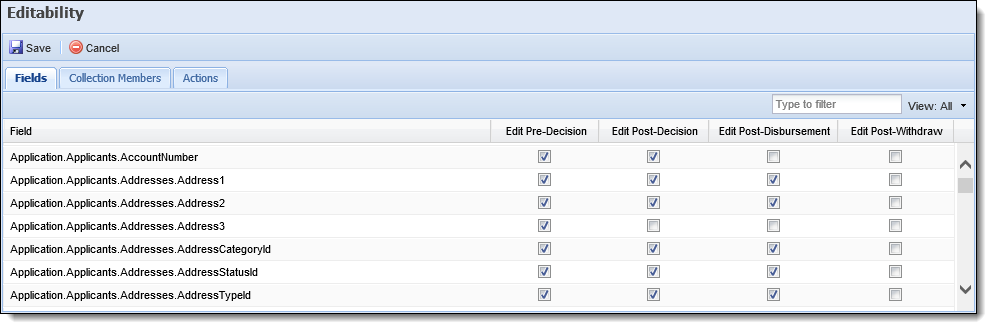
The Fields Tab contains the following permissions:
| Permission | Description |
| Edit Pre-Decision | Allows a user to edit a field during the loan origination process (prior to rendering a decision). |
| Edit Post-Decision | Allows a user to edit a field after a decision. |
| Edit Post-Disbursement | Allows a user to edit a field after disbursement. |
| Edit Post-Withdraw | Allows a user to edit a field after the application has been withdrawn. |
The Collection Members tab contains groupings of related application objects. An administrator is able to check whether a collection can be added/deleted Pre-Decision, Post-Decision, Post-Disbursement, or Post Withdraw. For example, if an administrator selects that “Application.Applicants” can be added Post-Decision, then a user with the proper permissions is able to add an applicant, even after the application is decisioned.
 |
The Collections tab does not give a user permission to edit a specific field. These permissions must be set under the Fields tab. |
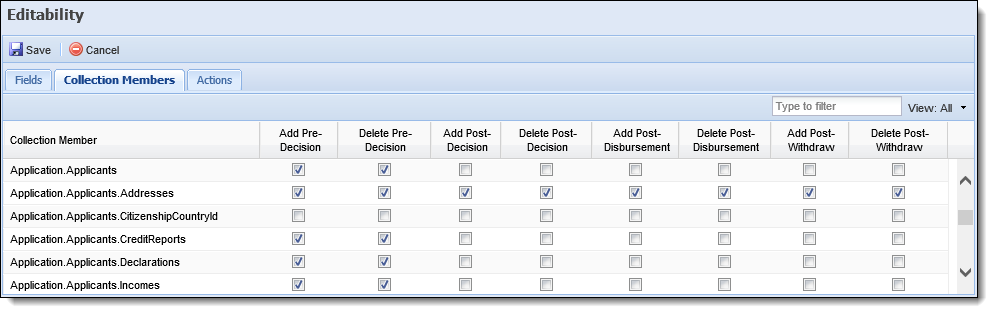
The Collections tab contains the following permissions:
| Permission | Description |
| Add Pre-Decision | Allows a user to add a collection during the loan origination process (prior to rendering a decision). |
| Delete Pre-Decision | Allows a user to delete a collection during the loan origination process (prior to rendering a decision). |
| Add Post-Decision | Allows a user to add a field after a decision. |
| Delete Post-Decision | Allows a user to delete a field after a decision. |
| Add Post-Disbursement | Allows a user to add a field after the application has been disbursed. |
| Delete Post-Disbursement | Allows a user to delete a field after the application has been disbursed. |
| Add Post Withdraw | Allows a user to add a field after the application has been withdrawn. |
| Delete Post Withdraw | Allows a user to delete a field after the application has been withdrawn. |
The Actions tab displays a list of actions that may be performed Pre-Decision, Post-Decision, Post-Disbursement, and Post Withdraw. For example, an administrator may allow certain users to “Get Valuation” Post-Decision. A user is then able to perform this action after the loan has been decisioned.
 |
The Make Primary functionality can be enabled post-decision within this tab by setting the Make Primary action to Allow Post-Decision and authoring an Editability rule to grant specific users and/or security groups permission to update the applicant order on an application. For more information on this functionality, please see Post-Decision Make Primary Configurations under the Make Primary section of the Applicants topic in the User guide. |
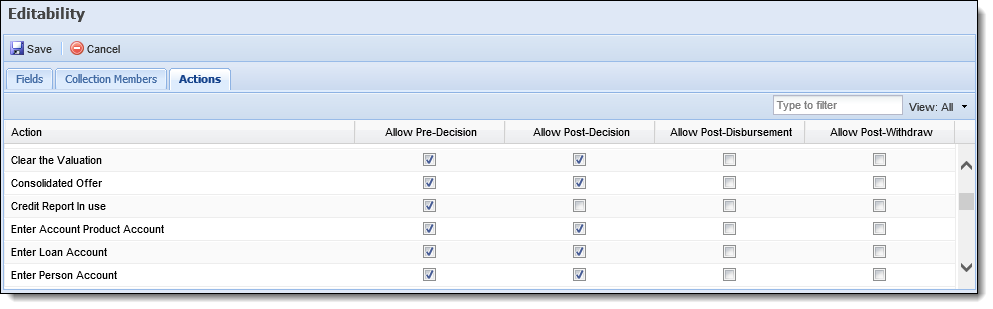
The Actions tab contains the following permissions:
| Permission | Description |
| Allow Pre-Decision | Allows a user to perform an action during the loan origination process (prior to rendering a decision). |
| Allow Post-Decision | Allows a user to perform an action after the loan has been decisioned. |
| Allow Post-Disbursement | Allows a user to perform an action after the loan has been disbursed. |
| Allow Post Withdraw | Allows a user to perform an action after the loan has been withdrawn. |
Rules Management allows an administrator to refine Editability by authoring rules in the Editability category. A user may have the permissions granted in both User Permissions and Editability rights but still have Editability actions revoked through rules.
 |
Editability rules override the editability set in User Permissions and within the Editability page. |
When writing Editability rules, rule authors are able to restrict Editability to specific users and security groups.
 |
For more information on Editability Rules, refer to the Rules Management - Rule Categories topic in this guide. |
Certain fields, such as Length at Address, are calculated fields that users are unable to manually edit within the field.
Certain actions can only take place when the application is in a particular state. For example, a user cannot update from core when an application is disbursed. These types of restrictions fall into System Defined Editability.
Additionally, certain Origination screens may restrict access to edit a particular field. This is evaluated on a page by page basis. If a screen restricts Editability, then it revokes all user permissions, Editability, and rules.