

| End-User Guide > Workflows > Workflow Steps > Reverse Charge Off Workflow Step |
Accounts that have been mistakenly charged off may be taken out of Recovery and returned to delinquent status using the Reverse Charge Off workflow step. Upon successful completion of the step, all related charge off statuses, flags, fields, and transactions are cleared from the account. The account also appears in Collection Queues with a classification of "Delinquency" instead of "Charge Off."
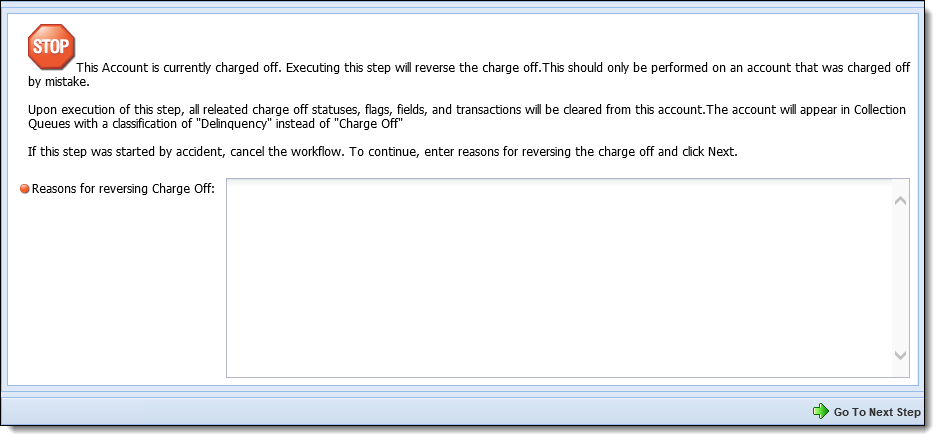
 |
Once the Reverse Charge Off workflow step executes on an account and all of the related charge off information has been cleared, it cannot be undone; therefore, it is recommended that this workflow step is only given to supervisors. |
This topic consists of the following information:
The Charge Off Reversal workflow step consists of one field titled Reasons for reversing Charge Off, which allows users to enter the reason the account's charge off is being reversed. In addition to the Reasons for reversing Charge Off field, this step contains the 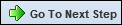 button, which saves the information entered within the workflow step and initiates the charge off reversal process.
button, which saves the information entered within the workflow step and initiates the charge off reversal process.
The charge off reversal process consists of a validation process and series of account updates.
Upon clicking 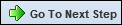 within the Charge Off Reversal step, the system performs the following validations to determine whether a charge off can be reversed.
within the Charge Off Reversal step, the system performs the following validations to determine whether a charge off can be reversed.
The validations performed during the Charge Off Validation process may differ depending on whether the Charge Off Reversal step is configured in automatic and manual workflows.
If validation fails within an automated workflow, the workflow may fail.
 |
The Charge Off Reversal workflow step may be configured to bypass warning messages within Workflows. Within the workflow's Design tab, select the Charge Off Reversal workflow step and update the "Check this box to bypass warning messages while automatically reversing a Charge Off" parameter to true. |
Users are able to manually complete the failed workflow using the failed workflow dashboard, which is accessible by clicking  in the Ribbon Bar.
in the Ribbon Bar.
If validation fails within a manual workflow, the following occurs:
Once the charge off reversal passes the validation, the following updates occur on the account:
For each transaction processed on a recovery account, a reversal posts as of the Effective Date of the original transaction. The transaction reversal also results in entries within the Recovery Ledger.
 |
Each transaction reversed is tracked within Transaction History. |
 |
If a transaction is reversed after an expense has been transferred using the Transfer Expenses workflow step, the expense remains viewable within the Expenses screen as a record of the transfer, and is no longer maintained within the Recovery module. For more information on transferring expenses, please see the Transfer Expenses Workflow Step topic in the User Guide. |
The following updates occur on each accounting rule associated with the reversed recovery account:
 |
Because there is a mandatory relationship for interest rates, the interest rates remain intact. |
The following updates occur on the initialization record for the reversed recovery account:
The following updates occur on the reversed recovery account record:
 |
If an account that was previously charged off is charged off again, the Recovery module does not use any information from the original charge off. Any subsequent charge off uses current account data. |
To reverse a charge off:
If the account is not charged off, the following message is displayed upon accessing the Charge Off Reversal workflow step and the step does not execute:
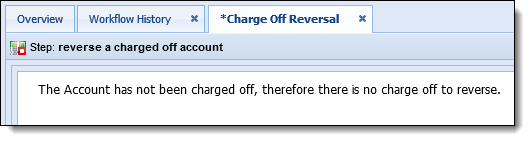
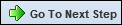 .
. |
Please see the Account Updates section in this topic for more information on the data that is updated for a reversed charge off on a recovery account |