This report produces a printable version of what you see on the workspace. It includes client information, contacts, loans, follow-ups and the notepad.
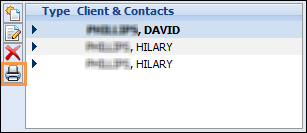
Access to this report is controlled by your Security Profile.
Printing the Client Detail Report
Select Print Client Detail Report button located to the left of the Client/Contact names on the Workspace. 

| Field | Description | ||
| Include Follow-up Details |
Select whether or not you want to include the Follow-up Details. |
||
| Show Notes |
Select whether you wish to include the Notes (the Client Notes field displayed at the top of the Workspace).
|
||
| By Note |
If you are including Follow-up Notes in the report select:
|
||
| Destination | Select the report destination. |
