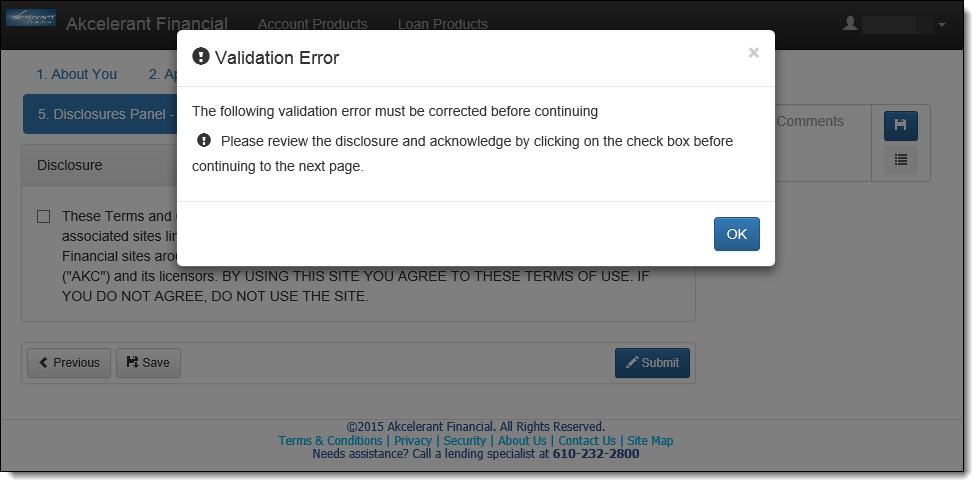| Administrator Guide > Virtual Capture Overview > Virtual Capture Screens > Disclosure Panel Configuration |
The Disclosure panel provides administrators with the ability to author a disclosure statement to be read and acknowledged by an applicant during the virtual application process. Defining and configuring a disclosure allows the financial institution to inform applicants of any unique terms and conditions that must be agreed upon in order to create and submit an application within Virtual Capture.
The Disclosure panel can be configured to appear within an Application type screen in System Management > Origination > Virtual Capture > Screens.
To begin configuring the Disclosure panel, navigate to the Panels tab and click  within the Edit Screen window.
within the Edit Screen window.
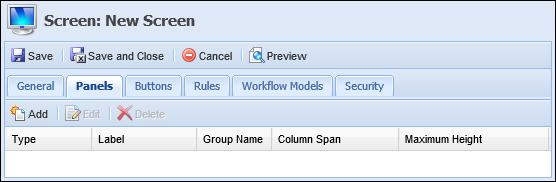
From the Select Panel window, select Disclosure and click  .
.
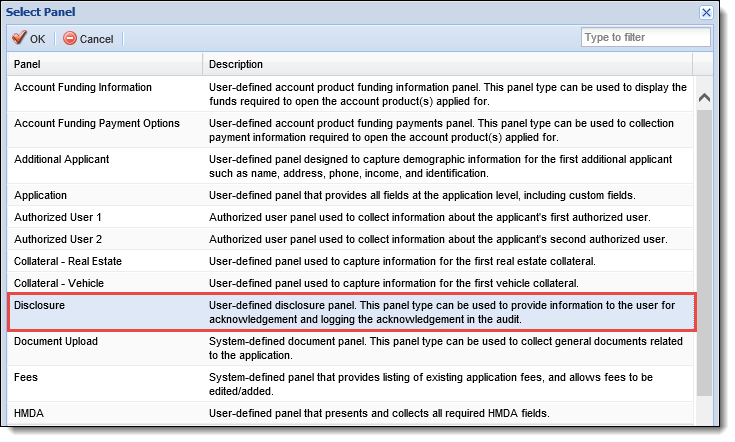
Within the Edit Panel window, define the General attributes. In the Instructions text box, enter the disclaimer text to be read and acknowledged by the applicant.
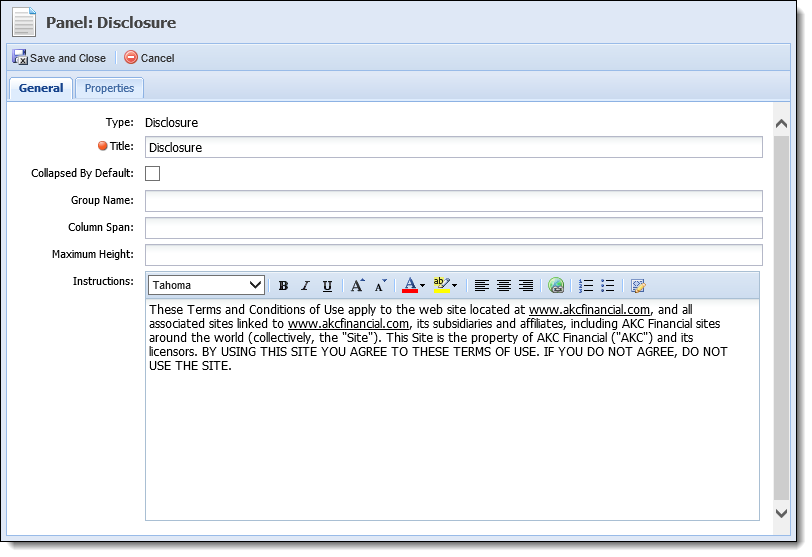
Navigate to the Properties tab. The Properties tab of the Disclosure Edit Panel window provides administrators with the ability to define the text that appears in the Audit Log as well as within the Audit History screen in the application workspace when an applicant acknowledges the disclosure. The Properties tab also provides the ability to customize the text that is displayed within an error message when an applicant tries to navigate away from the disclosure without acknowledgement.
Within the Properties tab, enter information into the following fields:
| Field | Description | ||
| Audit Log Text |
Enter the text to appear in the Audit Log and Audit History screen upon acknowledgement of the disclosure.
|
||
| Error Message | Enter the text to appear in an error message presented to the applicant if they do not acknowledge the disclosure. |
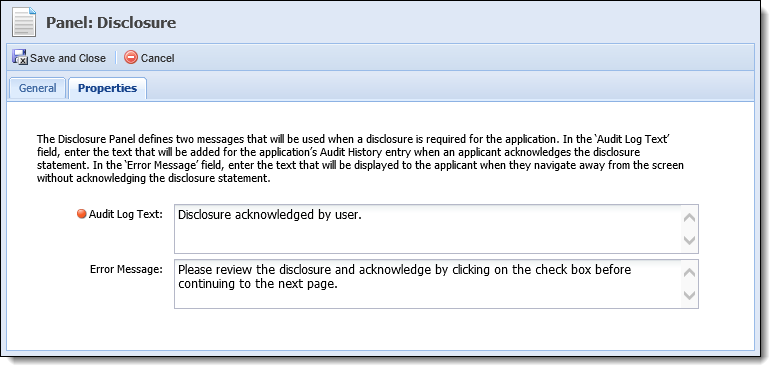
Once all Disclosure panel attributes are complete, click 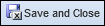 to continue defining the Application screen attributes.
to continue defining the Application screen attributes.
Once the Application screen is created and assigned to a Virtual Capture Workflow Model, and the workflow model is assigned to an Application Type (product) within Virtual Capture Settings, the Disclosure panel is presented to the applicant during the virtual application process.
The disclosure text defined during creation of the panel is displayed along with a check box the applicant must select in order to acknowledge the disclosure and proceed with the application process.
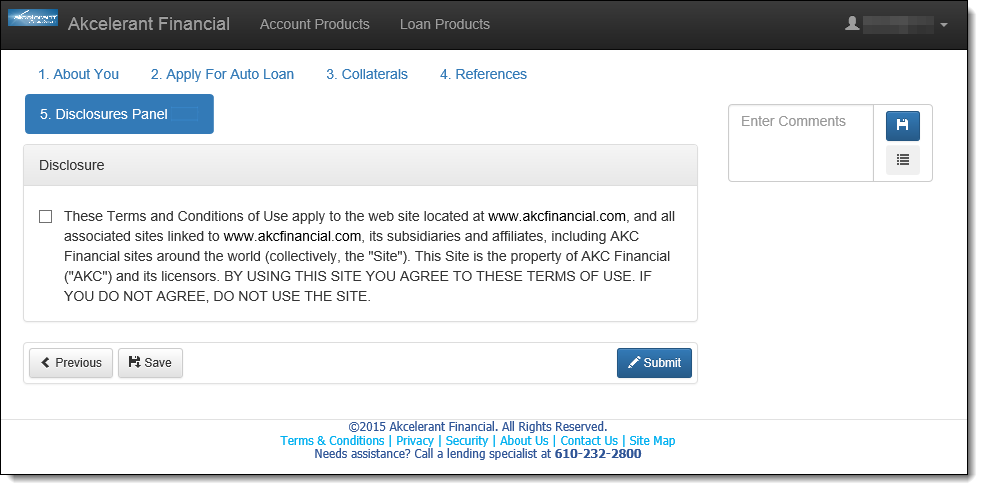
When an applicant acknowledges the disclaimer, the audit log text defined during creation of the panel is added as an entry in the Audit Log and displayed within the Audit History screen.
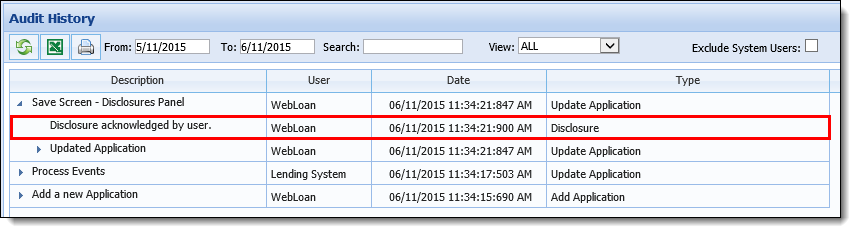
If an applicant does not acknowledge the disclaimer and tries to proceed with the application by clicking  ,
,  or
or  , the error text defined during creation of the panel is displayed to the applicant within a pop-up window. The applicant must select the check box within the Disclosures panel to acknowledge the disclaimer before continuing through the application process.
, the error text defined during creation of the panel is displayed to the applicant within a pop-up window. The applicant must select the check box within the Disclosures panel to acknowledge the disclaimer before continuing through the application process.