Release 16 brings the following new and enhanced functionality to the System Management menu to make the configuration ability in the Lifecycle Management Suite better than ever before!
Vendor Management
Vendor Management has received a number of enhancements to provide institutions with the ability to capture additional data about each vendor, track the funding of dealers more efficiently, review vendor statistics, and control vendor access to the Lifecycle Management Suite's Virtual Capture module.
 |
For a complete overview of the Vendor Management functionality, please see the Vendor Management topic in the Administrator Guide. |
Capture Inspection Review Information
The General tab has been reorganized and now includes an Inspection Review section to enable institutions to expand the information recorded for each vendor beyond the basic demographics. Within this section, administrators are able to not only capture important dates regarding a vendor's regulatory review, their last Principal and Business Credit Report, and the last date that an application was created and disbursed for the vendor, but also restrict a vendor to a certain credit limit when necessary.
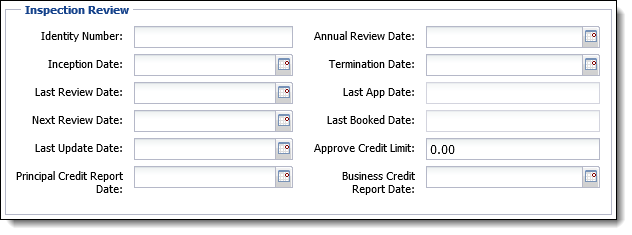
Configure Vendor Funding
The vendor reimbursement process is now easier and more efficient than ever before!
The new Funding tab enables administrators to not only define and track specific funding information for collateral and reserve reimbursement payments for a vendor, but also streamline the vendor reimbursement process for ACH Transactions by allowing an ACH funding file to be generated directly from the Lifecycle Management Suite.
 |
ACH funding files are generated from the Lifecycle Management Suite and exported via the NACHA - Origination connector. For an overview of the funding process for ACH Transactions using the NACHA -Origination connector, please see the NACHA - Origination topic in this guide. |
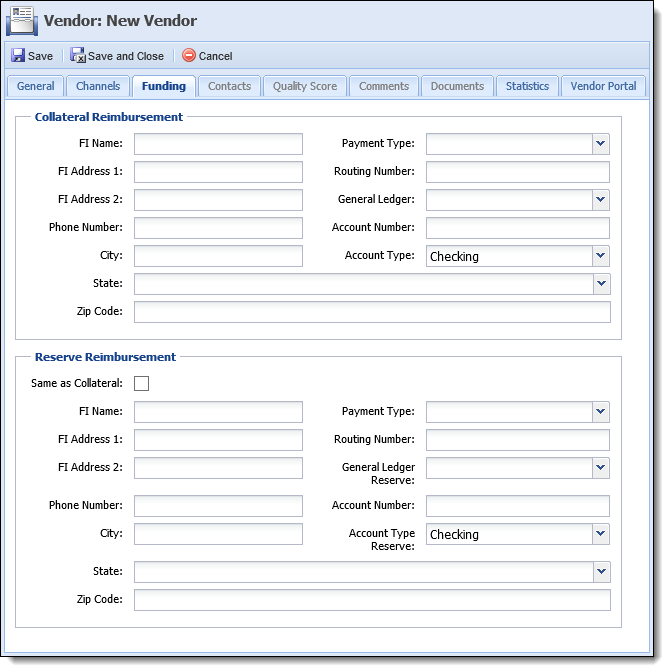
View Vendor Statistics
Quick and easy access to vendor statistics is right within Vendor Management!
The new Statistics tab provides administrators with direct access to the Vendor Statistics report in order to analyze the quality of loans produced by the vendor without having to navigate to the Ribbon Bar.
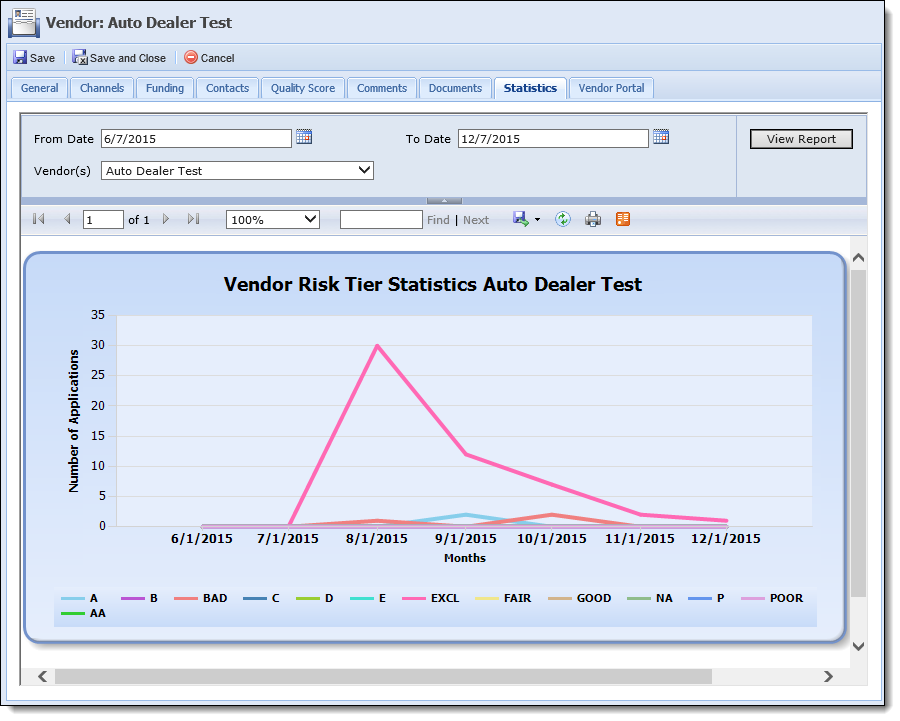
 |
For an overview of the Vendor Statistics report, please see the New to the Ribbon Bar section of the Enhancements to the Workspace and Ribbon Bar topic in this guide. |
Define Vendor Portal Properties
A Vendor Portal tab now appears within the Edit Vendor window in Vendor Management to provide the ability to activate the Vendor Portal for Virtual Capture, as well as select the application types available for a vendor during the virtual application process.
 |
Please see the Virtual Capture Vendor Portal topic within this guide for additional details on the enhancements made to support the new Merchant Lending functionality. |
Optical Export for Document Attachments
Institutions can now export document attachments from the Lifecycle Management Suite directly to their optical imaging system.
A new export type titled Application Optical Export has been added to System Management > Exports which enables system administrators to define the attributes of an Optical Export, such as the index file details, schedule for when the export is to be run, as well as the criteria that an application must meet in order for the document attachments to be added to the file.
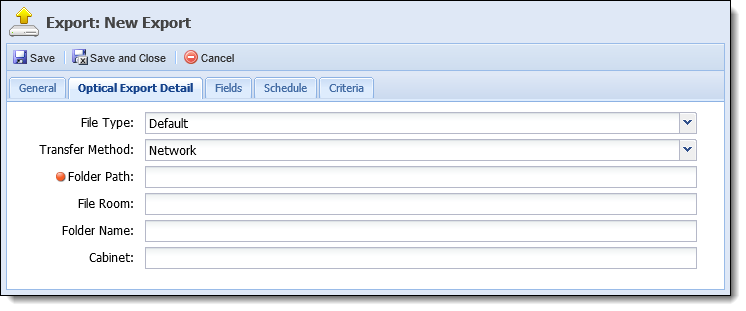
When exported, the Optical Export process extracts the documents attached to the applicable applications, creates an index file, and adds the attachments to the index file. When the Optical Export process completes successfully in the Lifecycle Management Suite, the attachments and the index file are transferred to the location defined for the export.
For more information, please see the Exports topic in the Administrator Guide.