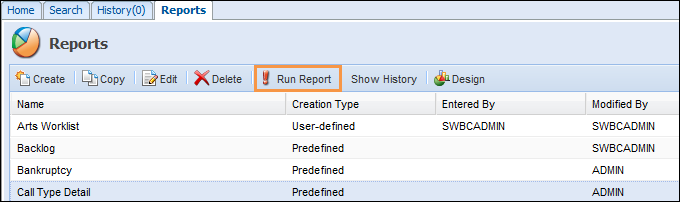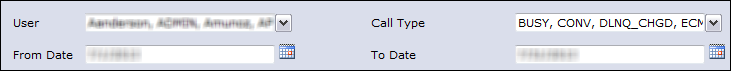The Call Type Detail Report provides a detailed listing, by user, of the Call Types used within a user-specified date range. This report can be used to extract information on which clients received specific letters, which clients were pushed ahead, or any other type of action that can be uniquely identified by a Call Type.
Access to this report is controlled by your Security Profile.
- Select Call Type Detail from the Reports tab.
- Click Run Report
- The report will be generated using the default settings. For this report, the default settings are all follow-up notes you entered in the current month.
- If you wish you can change the default settings.
Default Settings Description Changes to Default Settings Users Select all users or specific users from the dropdown list.
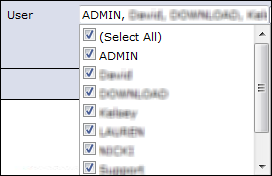
Call Type Select call types from the multi-select dropdown list.
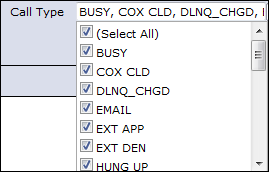
From Date/To Date Enter a date range in the 'Entered From' and 'Entered To' date fields. This will be the date the call type was added to the client record.
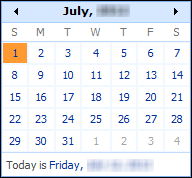
Client Number Enter a Client No if you wish to print the notes that were entered for a specific client.

Show Follow-up Details Select whether or not you want the Follow-up Details to be included for each call type record.
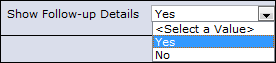
- Click View Report.
- If you wish to save, print or export the report, select the report destination.
Report Information
The report is sorted by User ID, Call Type, Branch and Client Number. It includes the following information:
- User ID
- Call Type
- Entered Date and Time
- Branch
- Client Number
- Client Name
- Linked Contact Name
- Linked Loan Number
- Follow-up Details (optional)