

| Administrator Guide > Virtual Capture Overview > Virtual Capture Screens > Fees Panel Configuration |
The Fees panel provides administrators with the ability to define the fees associated with a loan application created through the virtual application process. When rendered in Virtual Capture, the Fees panel enables the applicant to decide which fees to include in the total loan amount, providing them with flexibility and control over the fees that are incurred up-front.
The Fees panel can be configured to appear within an Application type screen in System Management > Origination > Virtual Capture > Screens. To begin configuring the Fees panel:
 within the Edit Screen window.
within the Edit Screen window. .
.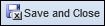 to continue defining the Application screen attributes.
to continue defining the Application screen attributes.To configure a rule to associate fees with a loan product:
 .
. and select Business Rule.
and select Business Rule. .
.
There are multiple ways to author a rule. The below rule should be used for example only.
 to retain the new rule and return to the Rules Management screen.
to retain the new rule and return to the Rules Management screen. |
For more information on authoring rules, please see the Rules Management topic in this guide. |
To ensure the rule executes to display the fees defined for the specific loan type, the rule must be assigned to a loan application type in System Management > Origination > Loan > Loan Application Types.
 .
.In order to appear in a Virtual Capture application, the screen including the Fees panel must be configured to appear in the Virtual Capture Workflow Model that is assigned to the Application Type (Product) within the Product Selection tab in Virtual Capture Settings.
 |
For more information, please see the General Product Attributes section under Product Selection in the Virtual Capture Settings topic of this guide. |
Once the workflow model is assigned to an Application Type, the Fees panel is presented to the applicant during the virtual application process.
A grid containing the following columns is displayed within the panel:
| Column | Description | ||
| Fee Name | Displays the name of the fee associated with the loan product as defined in the Business Rule. | ||
| Fee Amount | Displays the amount of the fee as defined in the Business Rule. | ||
| Include in Loan Amount |
Select this check box to include the fee in the total loan amount.
|