AP Account Services, offered by SWBC, provides professional, private-labeled reminder calls and mail to past-due accounts. It allows institutions to outsource after-hours and weekend calls to SWBC, increasing the likelihood of speaking with the borrower while at the same time easing the work load of the institution's collections department. Unlike standard third party outsourcing where the collections activity will reside with the third party for a period of time, the SWBC interface assumes that the account will be sent to SWBC on one day and returned the next.
SWBC (Southwest Business Corporation) is a diversified financial services company that provides a variety of insurance, mortgage and investment services to financial institutions, businesses and individuals. Other Akcelerant Elements are available to effectively integrate these other SWBC services.
The Collection Element offers a connection to SWBC that will both export accounts to SWBC for action and receive information from SWBC detailing the results of that action.
SWBC is responsible for all collections activity on the accounts that are sent to it. This includes the tracking of Comments (Follow-up Notes), Promises, Next Contact Date changes (Follow-up Date changes), Payments and Field Changes. the results of this tracking are then fed back to the institution. Collections at the given institution will continue the following day.
The Collection Element provides SWBC with all of the required data for SWBC to conduct collections on the given accounts; this includes Account and Follow-up note information. Any new follow-up notes and promises will be loaded back into the Collection Element the following day, along with any changes to the follow-up date. The transfer of an account to and from SWBC is seamless.
You can select the accounts that will be outsourced to SWBC by assigning work to a specified worklist. SWBC begins working accounts for institutions at 2pm EST. Therefore, if you wish to utilize this service, you must export the accounts by 12pm EST. This may vary depending on your arrangement with SWBC.
To set up the Collection Element to work with SWBC's AP Account Services program
- Define the worklist that will be sent to SWBC:
-
Create a worklist.
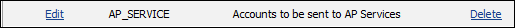
-
Define the conditions for that worklist.
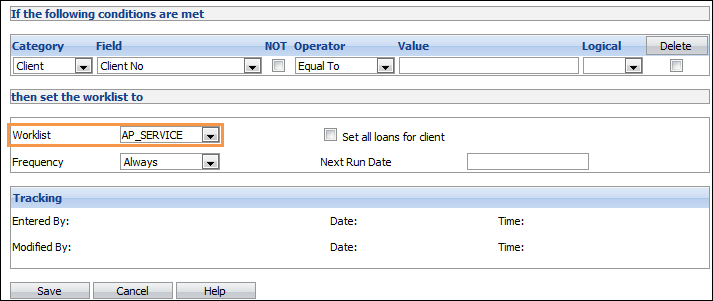
- Identify which worklist will be sent to SWBC.
- Define a User ID that will be associated with all follow-up notes that are returned from SWBC.
- Create two call types that will be used when an account is exported to and imported from SWBC (e.g. SWBC_EXP and SWBC_IMP).
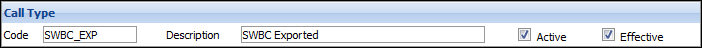
-
Link the two call types to the appropriate auto-follow up notes.
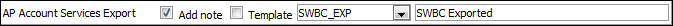
- Specify which phone numbers and addresses should be sent to SWBC.
From AP Account Service Settings topic (deleted):
On the Elements tab, select the System Management button on the toolbar. Expand the Collection Element menu group and select AP Account Service Settings. Access to this form is controlled by your Security Profile.
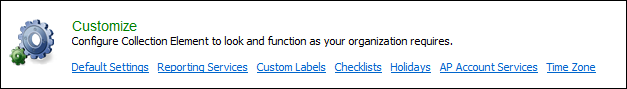
The AP Account Services Settings page allows you to configure the interface between the Collection Element and SWBC's AP Account Service program.
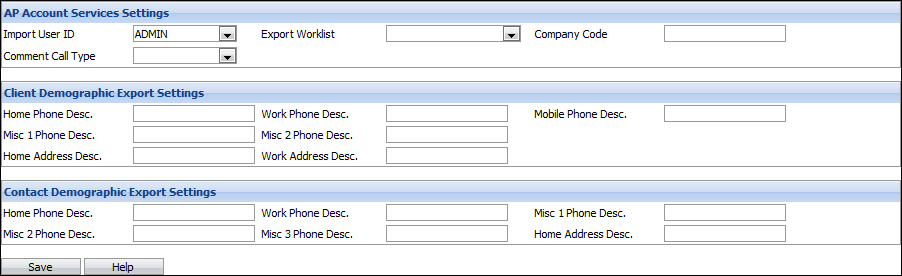
Enter the following information:
| Fields | Description |
| Import User ID | The User ID that will be linked to all notes entered into the Collection Element by the AP Account Service Import. Note: To avoid duplication, follow-up notes linked to this User ID will never be exported to SWBC. |
| Export Worklist | All loans in this worklist will be exported to AP Account Service provided they are delinquent or locked and their follow-up date is for the current date or in the past. |
| Company Name | Enter the code for your financial institution. This code will be part of the SWBC file names (e.g. accountsexp.ACMECU.gz) |
| Client Demographic Export Settings | Up to 5 phone numbers and 2 addresses can be sent to SWBC. Enter the exact descriptions that are used in the Collection Element for each of the phone numbers and addresses. |
| Contact Demographic Export Settings | Up to 5 phone numbers and 1 address can be sent to SWBC for the contact (co-maker) on an account. Only contacts actually linked to a loan will be exported. Enter the exact descriptions that are used in the Collection Element for each of the phone numbers and the address. |
From APAS Export (deleted):
The AP Account Services Export process runs as an independent application on a Scheduler. The export process exports Account information for the accounts to be worked as well as Follow-up Notes linked to these accounts.
The process of exporting accounts to SWBC consists of the following steps:
- Creating the files.
- Compressing the files.
- Posting the files to the specified FTP site.
- Archiving the files.
File Creation
The Collection Element generates three files containing Account and Comment information. In addition to the Account and Comment files, a blank Payment file with only a header is created. This file is not used but must be supplied for the interface to work.
The process is run via a programmatically created DTS package. All of the accounts that are successfully exported are tracked.
The file names will contain the Company Code specified by SWBC and entered in AP Account Services Settings. The names are:
- Account - accountsexp.[CompanyCode] (e.g. accountsexp.ACME)
- Comment - commentsexp.[CompanyCode] (e.g. commentsexp.ACME)
- Payment - paymentsexp.[CompanyCode] (e.g. paymentsexp.ACME)
Export Rules
An account will be exported if:
- It resides in the worklist specified on the AP Account Services Settings page.
- It is delinquent or locked.
- The follow-up date is less than or equal to the current date (this will include accounts scheduled to be worked later in the current day).
- Comments linked to exported accounts will also be exported.
-
- If the account is being exported for the first time all of the follow-up notes for the past 6 months will be exported.
- If the account has been exported to SWBC before, only the follow-up notes entered after the last time the account was exported will be exported. Note: Follow-up notes entered by SWBC User ID will be excluded to prevent duplication.
System Generated Follow-up Notes
One follow-up note is added for each account exported to SWBC providing this option has been turned on in Automatic Follow-up Notes.
File Compression
One the DTS package creates the file it will be compressed with the .net compression class GZipStream. This will produce a .gz file. Non-compressed versions of these files will be deleted. If an error occurs in compressing the file, the error will be logged and noted in the log file.
The compressed files will be renamed. The file names will contain the Company Code specified by SWBC and entered in AP Account Services Settings. The names are:
- Account - accountsexp.[CompanyCode].gz (e.g. accountsexp.ACMECU.gz)
- Comment - commentsexp.[CompanyCode].gz (e.g. commentsexp.ACMECU.gz)
- Payment - paymentsexp.[CompanyCode].gz (e.g. paymentsexp.ACMECU.gz)
Posting to the FTPS Site
The compressed files will be posted to the SWBC FTPS site via a third party utility - Rebex. The protocol used will be FTPS which is FTP over SSL. SWBC will provide connection information for your institution.
If an export file of the same name already exists at the FTP site, the export will be aborted without updating Collection Element. This will be noted in the log.
If an error occurs in posting to the FTPS site, the error will be noted in the log file.
Archiving the Files
Once the file has successfully been copied to the FTPS site the file will be moved to the specified archive folder. The Export folder should no longer contain a copy of the compressed file. If an error occurs in archiving, the error will be logged and noted in the log file.
Configuring the AP Account Services Export
- Click on the APAccountServicesExport.exe file from Windows Explorer or select the Akcelerant Elements, AP Account Services Export option on the Start menu to launch the AP Account Services Export application.
- On the first screen, enter the name of the server holding the Collection Element database, the SA user for that server and the password for that user.
- Select the Collection Element database from the dropdown list.
- Click Next.
- On the next screen, enter the FTPS information. This controls communication with SWBC.
- FTPS Connection enter:
-
- Host: The name of the FTPS host.
- Port: The port that the host is set to listen on. If this is left blank the Export will use port 21 as default.
- User ID: The FTPS User ID.
- Password: The FTPS password.
- Directory: The Directory on the FTPS site where the export files will be placed.
- Archiving enter:
-
- Directory: The Directory that an archived copy of each export file will be saved to.
- Click Next.
- On the final screen click Export to start the Export process.
- The information about the export will be displayed on the screen as well as in a log. One log will be created each time the AP Account Services Export application is run. The log will be in the \Logs sub folder that was created when you installed the AP Account Services Export. The logs will be named with the date and time they were produced for easy recognition. A sample log name would be 513200994507AM.txt where the file was created on May 13, 2009 at 9:45:07 AM.
Scheduler
The AP Account Services Export application will run on the Windows Scheduler. You must complete the setup for the AP Account Services Export before running the Export from the Windows Scheduler. To run in this mode you will need to add the "nowait" parameter (case insensitive) to the scheduled task.
-
"C:\Program Files\Akcelerant\Elements AP Account Services Export\APAccountServicesExport.exe" NOWAIT
Export File Layouts
The AP Account Service Export process generates 3 files that will be transferred via secure FTP to SWBC. These files contain the following information:
- Accounts
- Notes
- Payments
Account file
|
Framework (SWBC) Field |
Collection Element Field |
Length |
|
RecordType |
“2” for the header record and “1” for data records. |
1 |
|
Account > Account Information > Miscellaneous > Account Identifier |
tblLoan.varLoanKey |
200 |
|
Account > Account Number |
tblClient.varClientKey |
50 |
|
Account > Account Information > Miscellaneous > Account Link |
tblClient.varClientKey |
200 |
|
Account > Account Holders > Primary > Full Name |
Formatted Full Name |
250 |
|
Account > Account Holders > Primary > First Name |
tblClient.varFirst |
50 |
|
Account > Account Holders > Primary > Last Name |
tblClient.varLast |
50 |
|
Account > Account Holders > Primary > Address Home > Home Address 1 |
tblClientAddress.varLine1 |
200 |
|
Account > Account Holders > Primary > Address Home > Home Address 2 |
tblClientAddress.varLine2 |
200 |
|
Account > Account Holders > Primary > Address Home > Home Address 3 |
|
50 |
|
Account > Account Holders > Primary > Address Home > Home City |
tblClientAddress.varCity |
50 |
|
Account > Account Holders > Primary > Address Home > Home Country |
tblClientAddress.varCountry |
50 |
|
Account > Account Holders > Primary > Address Home > Home State |
tblClientAddress.varProvState |
50 |
|
Account > Account Holders > Primary > Address Home > Home Postal |
tblClientAddress.varPostalZip |
20 |
|
Account > Account Holders > Primary > Phone > Home Phone |
tblClientPhone.varPhone |
50 |
|
Account > Account Holders > Primary > Phone > Work Phone |
tblClientPhone.varPhone |
50 |
|
Account > Account Holders > Primary > Phone > Mobile Phone |
tblClientPhone.varPhone |
50 |
|
Account > Account Holders > Primary > Phone > Other Phone 1 |
tblClientPhone.varPhone |
50 |
|
Account > Account Holders > Primary > Phone > Other Phone 2 |
tblClientPhone.varPhone |
50 |
|
Account > Account Holders > Primary > Address Work > Work Address 1 |
tblClientAddress.varLine1 |
200 |
|
Account > Account Holders > Primary > Address Work > Work Address 2 |
tblClientAddress.varLine2 |
200 |
|
Account > Account Holders > Primary > Address Work > Work Address 3 |
|
50 |
|
Account > Account Holders > Primary > Address Work > Work City |
tblClientAddress.varCity |
50 |
|
Account > Account Holders > Primary > Address Work > Work Country |
tblClientAddress.varCountry |
50 |
|
Account > Account Holders > Primary > Address Work > Work Postal |
tblClientAddress.varPostalZip |
20 |
|
Account > Account Holders > Primary > Address Work > Work State |
tblClientAddress.varProvState |
50 |
|
Account > Account Holders > Primary > Profile Personal > Age |
tblClient.intAge |
15 |
|
Account > Account Holders > Primary > Profile Personal > Birth Date |
tblClient.datBirthDate |
22 |
|
Account > Account Holders > Primary > Profile Personal > SSN |
tblClient.varTaxID |
11 |
|
Account > Account Holders > Secondary > Secondary 1 > Account Number |
tblContact.varContactKey |
50 |
|
Account > Account Holders > Secondary > Secondary 1 > Address Home > Address 1 |
tblContactAddress.varLine1 |
200 |
|
Account > Account Holders > Secondary > Secondary 1 > Address Home > Address 2 |
tblContactAddress.varLine2 |
200 |
|
Account > Account Holders > Secondary > Secondary 1 > Address Home > Address 3 |
|
50 |
|
Account > Account Holders > Secondary > Secondary 1 > Address Home > City |
tblContactAddress.varCity |
50 |
|
Account > Account Holders > Secondary > Secondary 1 > Address Home > Country |
tblContactAddress.varCountry |
50 |
|
Account > Account Holders > Secondary > Secondary 1 > Address Home > Postal |
tblContactAddress.varPostalZip |
20 |
|
Account > Account Holders > Secondary > Secondary 1 > Address Home > State |
tblContactAddress.varProvState |
50 |
|
Account > Account Holders > Secondary > Secondary 1 > First Name |
tblContact.varFirst |
50 |
|
Account > Account Holders > Secondary > Secondary 1 > Full Name |
Formatted Full Name |
250 |
|
Account > Account Holders > Secondary > Secondary 1 > Last Name |
tblContact.varLast |
50 |
|
Account > Account Holders > Secondary > Secondary 1 > Phone > Home Phone |
tblContactPhone.varPhone |
50 |
|
Account > Account Holders > Secondary > Secondary 1 > Phone > Other Phone |
tblContactPhone.varPhone |
50 |
|
Account > Account Holders > Secondary > Secondary 1 > Phone > Other Phone |
tblContactPhone.varPhone |
50 |
|
Account > Account Holders > Secondary > Secondary 1 > Phone > Other Phone |
tblContactPhone.varPhone |
50 |
|
Account > Account Holders > Secondary > Secondary 1 > Phone > Work Phone |
tblContactPhone.varPhone |
50 |
|
Account > Account Holders > Secondary > Secondary 2 > Account Number |
tblContact.varContactKey |
50 |
|
Account > Account Holders > Secondary > Secondary 2 > Address Home > Address 1 |
tblContactAddress.varLine1 |
200 |
|
Account > Account Holders > Secondary > Secondary 2 > Address Home > Address 2 |
tblContactAddress.varLine2 |
200 |
|
Account > Account Holders > Secondary > Secondary 2 > Address Home > Address 3 |
|
50 |
|
Account > Account Holders > Secondary > Secondary 2 > Address Home > City |
tblContactAddress.varCity |
50 |
|
Account > Account Holders > Secondary > Secondary 2 > Address Home > Country |
tblContactAddress.varCountry |
50 |
|
Account > Account Holders > Secondary > Secondary 2 > Address Home > Postal |
tblContactAddress.varPostalZip |
20 |
|
Account > Account Holders > Secondary > Secondary 2 > Address Home > State |
tblContactAddress.varProvState |
50 |
|
Account > Account Holders > Secondary > Secondary 2 > First Name |
tblContact.varFirst |
50 |
|
Account > Account Holders > Secondary > Secondary 2 > Full Name |
Formatted Full Name |
250 |
|
Account > Account Holders > Secondary > Secondary 2 > Last Name |
tblContact.varLast |
50 |
|
Account > Account Holders > Secondary > Secondary 2 > Phone > Home Phone |
tblContactPhone.varPhone |
50 |
|
Account > Account Holders > Secondary > Secondary 2 > Phone > Other Phone |
tblContactPhone.varPhone |
50 |
|
Account > Account Holders > Secondary > Secondary 2 > Phone > Other Phone |
tblContactPhone.varPhone |
50 |
|
Account > Account Holders > Secondary > Secondary 2 > Phone > Other Phone |
tblContactPhone.varPhone |
50 |
|
Account > Account Holders > Secondary > Secondary 2 > Phone > Work Phone |
tblContactPhone.varPhone |
50 |
|
Account > Account Holders > Secondary > Secondary 3 > Account Number |
tblContact.varContactKey |
50 |
|
Account > Account Holders > Secondary > Secondary 3 > Address Home > Address 1 |
tblContactAddress.varLine1 |
200 |
|
Account > Account Holders > Secondary > Secondary 3 > Address Home > Address 2 |
tblContactAddress.varLine2 |
200 |
|
Account > Account Holders > Secondary > Secondary 3 > Address Home > Address 3 |
|
50 |
|
Account > Account Holders > Secondary > Secondary 3 > Address Home > City |
tblContactAddress.varCity |
50 |
|
Account > Account Holders > Secondary > Secondary 3 > Address Home > Country |
tblContactAddress.varCountry |
50 |
|
Account > Account Holders > Secondary > Secondary 3 > Address Home > Postal |
tblContactAddress.varPostalZip |
20 |
|
Account > Account Holders > Secondary > Secondary 3 > Address Home > State |
tblContactAddress.varProvState |
50 |
|
Account > Account Holders > Secondary > Secondary 3 > First Name |
tblContact.varFirst |
50 |
|
Account > Account Holders > Secondary > Secondary 3 > Full Name |
Formatted Full Name |
250 |
|
Account > Account Holders > Secondary > Secondary 3 > Last Name |
tblContact.varLast |
50 |
|
Account > Account Holders > Secondary > Secondary 3 > Phone > Home Phone |
tblContactPhone.varPhone |
50 |
|
Account > Account Holders > Secondary > Secondary 3 > Phone > Other Phone |
tblContactPhone.varPhone |
50 |
|
Account > Account Holders > Secondary > Secondary 3 > Phone > Other Phone |
tblContactPhone.varPhone |
50 |
|
Account > Account Holders > Secondary > Secondary 3 > Phone > Other Phone |
tblContactPhone.varPhone |
50 |
|
Account > Account Holders > Secondary > Secondary 3 > Phone > Work Phone |
tblContactPhone.varPhone |
50 |
|
Account > Account Holders > Secondary > Secondary 4 > Account Number |
tblContact.varContactKey |
50 |
|
Account > Account Holders > Secondary > Secondary 4 > Address Home > Address 1 |
tblContactAddress.varLine1 |
200 |
|
Account > Account Holders > Secondary > Secondary 4 > Address Home > Address 2 |
tblContactAddress.varLine2 |
200 |
|
Account > Account Holders > Secondary > Secondary 4 > Address Home > Address 3 |
|
50 |
|
Account > Account Holders > Secondary > Secondary 4 > Address Home > City |
tblContactAddress.varCity |
50 |
|
Account > Account Holders > Secondary > Secondary 4 > Address Home > Country |
tblContactAddress.varCountry |
50 |
|
Account > Account Holders > Secondary > Secondary 4 > Address Home > Postal |
tblContactAddress.varPostalZip |
20 |
|
Account > Account Holders > Secondary > Secondary 4 > Address Home > State |
tblContactAddress.varProvState |
50 |
|
Account > Account Holders > Secondary > Secondary 4 > First Name |
tblContact.varFirst |
50 |
|
Account > Account Holders > Secondary > Secondary 4 > Full Name |
Formatted Full Name |
250 |
|
Account > Account Holders > Secondary > Secondary 4 > Last Name |
tblContact.varLast |
50 |
|
Account > Account Holders > Secondary > Secondary 4 > Phone > Home Phone |
tblContactPhone.varPhone |
50 |
|
Account > Account Holders > Secondary > Secondary 4 > Phone > Other Phone |
tblContactPhone.varPhone |
50 |
|
Account > Account Holders > Secondary > Secondary 4 > Phone > Other Phone |
tblContactPhone.varPhone |
50 |
|
Account > Account Holders > Secondary > Secondary 4 > Phone > Other Phone |
tblContactPhone.varPhone |
50 |
|
Account > Account Holders > Secondary > Secondary 4 > Phone > Work Phone |
tblContactPhone.varPhone |
50 |
|
Account > Account Flags > Delinquent Flag |
tblLoan.bitDelinquent |
1 |
|
Account > Account Information > Account Type > Account Type - Value |
tblLoan.varLoanType |
50 |
|
Account > Account Information > Fees and Charges > Current Late Charges |
tblLoan.decLateCharges |
15 |
|
Account > Account Information > Payment > Date Last Paid |
tblLoan.datLastTransactionDate |
22 |
|
Account > Account Information > Payment > Due Date |
tblLoan.datCurrentDueDate |
22 |
|
Account > Account Information > Payment > Total Payment Due |
tblLoan.decCurrentAmountDue |
15 |
|
Account > Balance |
tblLoan.decCurrentBalance |
15 |
|
Account > Specialty Processes > Delinquency > Days DQ |
GETDATE() - tblLoan.datCurrentDueDate |
15 |
|
Account > Specialty Processes > Delinquency > DQAmount |
tblLoan.decCurrentAmountDue |
15 |
|
Account > Account Information > Payment > PaymentAmt |
tblLoan.decCurrentPayment |
15 |
|
Account > Account Information > Process > Next Contact Date |
tblLoan.datFollowupDate |
22 |
|
Account > Specialty Processes > Delinquency > Open Promise Flag |
1 if loan has open promise |
1 |
|
Account > Specialty Processes > Delinquency > Promise Approval Pending |
NA |
1 |
|
Account > Specialty Processes > Delinquency > Broken Promise Flag |
NA |
1 |
|
The Company Code specified on the Service Providers screen for Payment Reminder service. |
tblPRSSettings.varCompanyCode |
50 |
|
Account > Product > Loan > Auto > Color |
tblLoan.varSecurityColour |
50 |
|
Account > Product > Loan > Auto > License Plate |
tblLoan.varSecurityStateIDNumber |
50 |
|
Account > Product > Loan > Auto > Make |
tblLoan.varSecurityMake |
50 |
|
Account > Product > Loan > Auto > Mileage |
tblLoan.intSecurityMileage |
15 |
|
Account > Product > Loan > Auto > Model |
tblLoan.varSecurityModel |
50 |
|
Account > Product > Loan > Auto > New/Used |
tblLoan.varSecurityNewUsed |
50 |
|
Account > Product > Loan > Auto > State |
|
50 |
|
Account > Product > Loan > Auto > Year |
tblLoan.intSecurityYear |
50 |
|
Account > Product > Loan > Auto > VIN |
tblLoan.varSecuritySerialNumber |
50 |
|
Account > Product > Loan > Auto > Retail Value |
tblLoan.decSecurityValue |
15 |
|
Account > Specialty Processes > Delinquency > Collector Alert |
N/A |
2000 |
|
Account > Account Alert |
N/A |
2000 |
|
Account > Account Holders > Primary > Email > Email |
tblClientEmail.varEmail |
250 |
|
Account > Account Holders > Secondary > Secondary1 > Email |
tblContactEmail.varEmail where bitDefault = 1 |
250 |
|
Account > Account Holders > Secondary > Secondary2 > Email |
tblContactEmail.varEmail where bitDefault = 1 |
250 |
|
Account > Account Holders > Secondary > Secondary3 > Email |
tblContactEmail.varEmail where bitDefault = 1 |
250 |
|
Account > Account Holders > Secondary > Secondary4 > Email |
tblContactEmail.varEmail where bitDefault = 1 |
250 |
|
|
tblLoan.varCurrentFrequency† |
50 |
Note file
|
Framework (SWBC) Field |
Collection Element Field |
Length |
|
RecordType |
“2” for the header record and “1” for data records. |
1 |
|
CompCode |
tblPRSSettings.varCompanyCode |
50 |
|
Account > Account Information > Miscellaneous > Account Identifier |
tblLoan.varLoanKey |
200 |
|
Workflow > Created Date |
tblFollowup.datEnteredDatetime |
22 |
|
Workflow > Name |
‘’ |
50 |
|
Workflow > Comments |
tblFollowup.txtDetails |
2000 |
Payment file
This file is created since it is required by SWBC but does not contain any data from the Collection Element.
From APAS Import topic (deleted):
The AP Account Services Import imports the follow-up date for accounts worked by SWBC. It also imports any promises and follow-up notes entered at SWBC since the last data import by SWBC. All of this information is provided in a series of files that are generated by SWBC.
The AP Account Services Import runs as an independent application and can be run via the Windows Scheduler. The import process imports the following information from AP Account Services on accounts worked by SWBC:
- Comments - commentsimp.[ClientCode] (e.g. commentsimp.ACMECU)
- Audit - auditimp.[ClientCode] (e.g. auditimp.ACMECU)
- Promises - promiseimp.[ClientCode] (e.g. promiseimp.ACMECU)
- Promise Details - promisedetailimp.[ClientCode] (e.g. promisedetailimp.ACMECU)
You will enter the Client Code used in the file names through the Collection Element.
 |
The files that are created by SWBC will always have the same names. Each time SWBC creates new files they will overwrite the previous day's files. |
The AP Account Services Import will pick up and import any data files that exist on the SWBC FTPS site. Therefore, it is critical that the AP Account Services Import is not run more than once per day. If you run the AP Account Services Import a second time you will duplicate the information that has already been loaded.
Configuring the AP Account Services Import
- Click on the APAccountServicesImport.exe file from Windows Explorer or select the Akcelerant Elements, AP Account Services Import option on the Start menu to launch the AP Account Services Import application.
- On the first screen, enter the name of the server holding the Elements database, the SA user for that server and password for that user.
- Select the Elements database from the dropdown list.
- Click Next.
- On the next screen enter the FTPS information. This controls communication with SWBC.
- FTPS Connection enter:
-
- Host: The name of the FTPS host.
- Port: The port that the host is set to listen on. If this is left blank the Import will use port 21 as default.
- User ID: The FTPS User ID.
- Password: The FTPS password.
- Directory: The directory on the SWBC FTPS site that holds the files for your institution.
- Archiving enter:
-
- Directory: The Directory that will hold archived copies of each Import file. A new sub folder will be created each time the Import is run. The folder names will be the date and time the import was run (e.g. 5292009 94644AM).
- Click Next.
- On the final screen click Import to s tart the Import process.
- The information about the Import will be displayed on the screen as well as in a log. One log will be created each time the AP Account Services Import application is run. The log will be in the \Logs sub folder that was created when you installed the AP Account Services Import. The logs will be named with the date and time they were produced for easy recognition. A sample log name would be 5132009 94507AM.txt where the log was created on May 13, 2009 at 9:45:07 AM.
Scheduler
The AP Account Services Import application will run on the Windows Scheduler. You must complete all of the setup for the AP Account Services Import before running the Import from the Windows Scheduler. To run in this mode you will need to add the "nowait" parameter (case insensitive) to the scheduled task.
-
"C:\Program Files\Akcelerant\Elements AP Account Services Import\APAccountServicesImport.exe" NOWAIT