On the Elements tab, select the System Management button on the toolbar. Under the Elements group on the menu, select Collection, then select Default GLs from the GL Settings for Recovery Accounts on the Configure tab. Access to this form is controlled by your Security Profile.
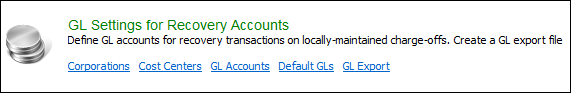
If you want to record GL allocations for all transactions on locally-maintained loans, click on the "Require GL entries for all transactions" checkbox at the top of the page. If this option is checked, you will not be able to save a transaction unless the GL allocations balance.
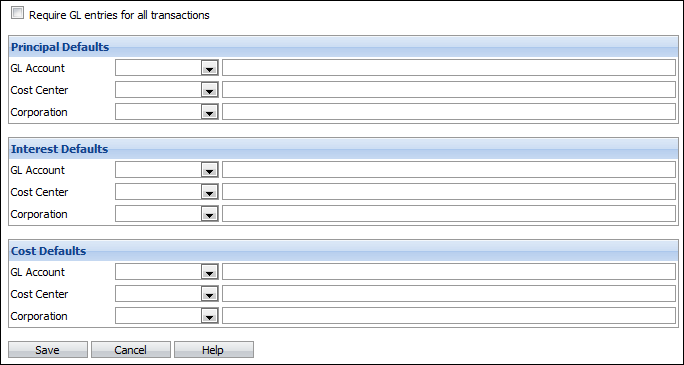
If you use certain standard GL accounts for the majority of your transactions, you can enter those accounts here. Default allocations to these accounts will be created for each new transaction. You will be able to override those allocations for specific transactions if you like.
For each of the Principal, Interest and Cost accounts you can specify a default Corporation, Cost Center and GL Account.