The calendar is accessible from the Action tab in the Workspace. It displays the number of scheduled follow-ups for each day. Use this calendar to help you distribute your follow-up activities more evenly.
 |
The calendar only displays the follow-ups associated with your worklist(s). |
All users have access to the calendar, regardless of their Security Profile.
- Click the Date link on the Action page.
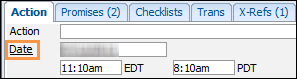
- The calendar will open displaying the current month.
- Weekends are displayed with a light blue background and holidays are identified by a light red background.
- Scheduled follow-ups are identified by a number in the lower right-hand corner of the date.

Calendar Functionality Functionality Image Description Next/Previous button 
To view a different month click the Next or Previous button.
Dates 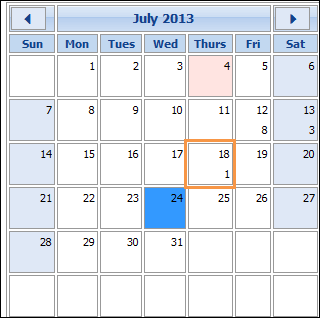
To select a specific date double-click the date. This will close the calendar window automatically. The selected date will be displayed in the follow-up date field on the Action page.
Exit 
To close the calendar without selecting a date, click on the close button on the upper right of the form.

The length of time between the current date and the new follow-up date can be limited based on your User ID, the Client Group Code or the Loan Group Code. If the new follow-up date exceeds the most restrictive limit, you will be warned when you click the Save button on the Action page and none of the changes made to the Action page data will be saved. Enter another follow-up date and click Save again.