Follow-up notes are a vital component of your collections effort. They are used to record the actions taken in dealing with a delinquent account. A valid follow-up note in combination with a follow-up date in the future are the two components used in the Collection Element productivity tracking to identify a valid follow-up.
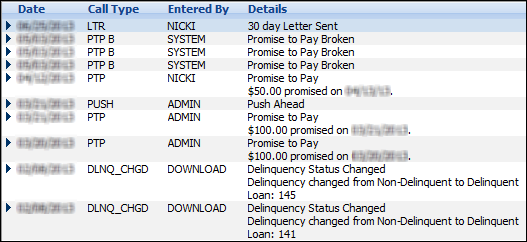
Follow-up notes are entered:
- Automatically, when certain key activities take place, such as a letter being sent or a promise to pay is made
- As Quicknotes or
- Manually
Add a New, Manual Follow-up Note
- Highlight the contact you want to link the note to (optional).
- Highlight the loan you want to link the note to (optional).
- Click the Action tab at the bottom of the Workspace. All follow-up notes meeting the filter selections are displayed at the right of the Action page.
- Click the New Follow-up button to the left of the follow-up notes.
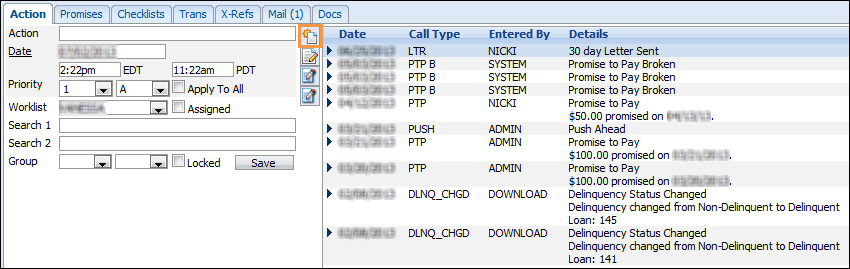
- The Follow-up Maintenance page will open in a separate, resizable window. You can minimize this form or return to the Collect screen to view additional client information. You will not be able to leave the client record while you have the follow-up note window open.
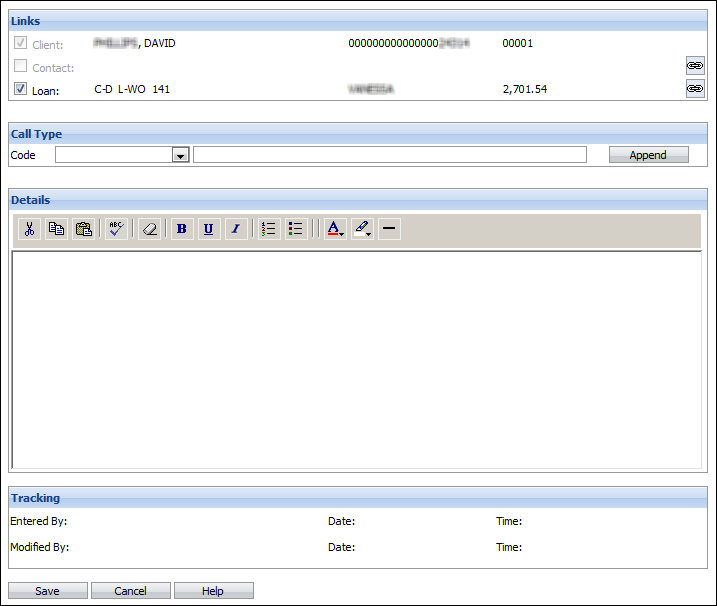
On the Follow-up Maintenance page:
| Follow-up Section | Description |
| Links Section | In the Links section - click on the Loan or Contact checkboxes to unlink the note to the current loan and/or contact if you wish. |
| Call Type Section |
In the Call Type section - select a call type from the dropdown list. The description will be filled in automatically. If there is default text associated with the Call Type, it will be added immediately to the Details section. |
| Details Section |
In the Details section - enter any additional information that you require. Default text associated with the Call Type will not be added if you select/change the Call Type after you have started typing in the Details area. To add the default text to the end of your existing follow-up note, click Append after you select the Call Type. |
 |
If the selected Call Type has an associated follow-up date, the follow-up date for the selected loan will be updated to the current date plus the number of days specified for the Call Type. |
Edit a Follow-up Note
Some follow-up notes can be edited. This will depend on your security profile, the age of the note and the type of note. System generated notes can never be modified. However, if your security profile permits it, and the note is not too old, you will be able to change the text of the follow-up note. Click on the Edit Follow-up button. If you can edit the note, the Save button will be enabled.
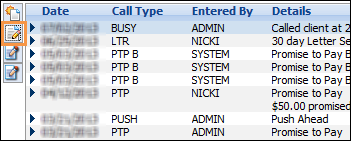
 |
When you define the Security Profile you will have the option of setting a time limit on how far back you can go in editing follow-up notes. The oldest note that you can edit will be calculated using the following logic. Take the current date and subtract the number of days that are set in your security profile. Therefore, a value of zero means that you can only edit a follow-up note on the day that you enter it. |
Change Linkage of a Follow-up Note
To change or add a linkage between a follow-up note and a contact or loan:
- Select the loan and/or contact that you want to add the linkage to.
- If the follow-up note is not visible, clear the Filter by Loan and Filter by Contact checkmarks.
- Select the follow-up note you want to edit.
- Click on the Edit Follow-up button
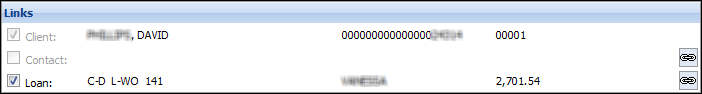
On the Follow-up Detail page:
- To link the note to the current contact or loan, click the Link button
 on the Contact or Loan line in the Links section.
on the Contact or Loan line in the Links section. - To remove a link completely, clear the checkbox on the Contact or Loan line in the Links section.
- Click Save.
Delete a Follow-up Note